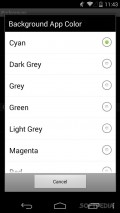Watchdog Task Manager Lite 3.6.7
Dated UI that could use an upgrade
Many people are confronted with the problem of battery drainage, especially if they use many apps on their phones. Even if they close them, some apps continue to run in the background, taking up RAM and causing phones to overheat.
Watchdog Task Manager Lite comes with a well structured layout and plenty of features to choose from. Still, the interface could use an upgrade to make it more appealing to users. In addition, the app comes with a description of its features and tips to stop your battery from running out.
Choose from several monitoring modes
Before you can start using the app, you must choose from three modes, depending on how thorough you want the app to monitor your resources. The moderate mode is recommended for phones running normally, but if your battery drains fast then tap on the aggressive mode. This will make the app run in the background and give you multiple daily alerts in the notification bar.
You can also set the CPU threshold for when alerts are displayed and choose the polling interval. All running apps are displayed in a list, you can set a different color to system apps, in order to distinguish them from the other. The app also lets you manage notifications and enable sound, vibration or your led to blink.
Kill or whitelist apps
Once you've spotted the apps that cause the battery to drain, you can proceed to closing or launching them. There's also the option of creating a whitelist but the app doesn't allow users to kill several tasks at once, only one at a time. Statistics are provided to show users how much CPU is used by apps running in the background and how much memory is free.
Add to watchlist:
Cache cleaner / optimizer / task managerBatteryHits & Misses
hits
|
misses
|
Bottom Line
Design / UI7
The interface could use an update, to make it more appealing to users. |
Function8
It does a good job at identifying apps that cause your battery to drain and giving you alerts and statistics. |
Security10
It only needs access to a few areas of your phone and they're all connected to its features. There's absolutely no reason to worry about privacy. |
Battery6
Not necessarily a battery drainer, but according to its own CPU usage list, Watchdog Task Manager takes up a lot of resources. |
Price8
It comes with plenty of ads that will surely annoy you, but you can remove them for 3.23$. |
Compatibility10
The app should work just fine on devices running Android version 1.5 or later. |
A good app for monitoring your battery and seeing which apps take up the most resources.
Specifications
- price:
- Free with ads
- current version:
- 3.6.7
- reviewed version:
- 3.6.7
- developer:
- Zomut, LLC
- category:
- SYSTEM & SHELL
- os version req.:
- Android version 1.5 or later
- age rating:
- N/A
- in-app purchases:
- Yes. remove ads for 3.23$
- hits:
- 567