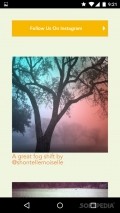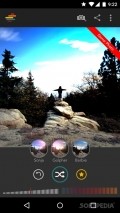Shift 1.0.11
But with Shift you can create your own filters, so that you can make your pictures truly unique. The app is a bit buggy but it's backed up by a really nice idea.
Sleek interface with plenty of features at hand
There are some apps that don't really need explanations or tips as they follow the layout that many other photography apps have. But others like Shift, really need a tutorial because of their unique features.
The app lets you play and create some of your own filters using the demo photo and following the tips that the app provides you with. It doesn't come with a menu, although it would have been nice if it let users choose their own destination folder and the file type for edited pictures.
The app comes with popup ads in the page for saving pictures, if you wish to remove them you'll have to pay 0.99$. Still, it doesn’t have banner ads during the editing menu.
Create your own filters
The app has a randomize button on the bottom of the screen, which randomly places the three circles for editing on the picture. Move them on the screen to change focus and to highlight certain sections of the picture.
Simply save them by tapping on the star icon or remove the filter if you feel it doesn't go with the picture. Shift assigns automatic names to filters that you save and it doesn't let you change them. But you can adjust the transparency of filters using the slider control on the bottom of the screen or change colors using the other controls.
Share pictures with friends and get inspired
The app saves your pictures into a certain folder inside your gallery and it also lets you share them with friends online. You can also explore the inspiration section which is filled with all sorts of pictures taken by users.
They applied various filters that they've created onto regular pictures so that they could transform them into amazing photos. All in all, the app is backed up by a really nice idea but it does need some more features and some stability bugs to be fixed, as it doesn't work on certain devices.
Add to watchlist:
RetroPhoto sharingFiltersCameraHits & Misses
hits
|
misses
|
Bottom Line
Design / UI9
The interface is really nice with plenty of tools and ways in which you can create your own filters to enhance your pictures. |
Function7
The app is a bit buggy, it doesn't work on certain devices and crashes a lot, it surely needs some more work. |
Security9
It doesn't need many permissions from your phone, so you shouldn't worry about this app being intrusive. |
Battery8
Consumption is moderate, the app surely won't drain your battery. |
Price8
It comes with popup ads, but there's the option of removing them by purchasing the premium version for 0.99$. |
Compatibility7
The app needs devices running Android version 4.1 or later to work. |
One of the best apps with photo filters but it definitely needs some more work.
Specifications
- price:
- Free with ads
- current version:
- 1.0.11
- reviewed version:
- 1.0.11
- developer:
- Pixite LLC
- category:
- PHOTOGRAPHY
- os version req.:
- Android version 4.1 or later
- age rating:
- N/A
- in-app purchases:
- Yes. remove ads for 0.99$
- hits:
- 148