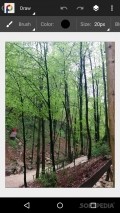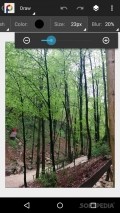PhotoSuite 4 Free 4.3.688
It's filled with all sort of interesting tools that you can use next time you wish to make your photos stand out. It's more complex than the average photo editor, although it incorporates all the basic features that other apps have.
Sleek UI with plenty to offer
The app doesn't start with a tutorial, but it does have a help section included among the settings menu. It could however use some onscreen instructions to show new users how to access all of its features. It doesn't connect to your camera, you can only edit the pictures that you've already taken.
The app gives access to all photos that users have stored on their device, simply pick one and start editing it. The app has ads but it comes with in-app purchases, upgrade to the premium version for 6.19$ and get new filters, a liquify tool and removed ads.
Start editing pictures
It launches with the section that allows users to draw on images, you can pick from all sort of brushes, colors and you can adjust the blur level and the size of the picture, to up to 400px. There's a back button for when you wish the app to remove recent changes to the picture.
You can apply multiple layers, including other pictures from your gallery. The app lets you crop sections of pictures and fill them with colors or whatever you wish. It also lets you crop images to whichever size you want. You can also use shapes on photos or apply all sort of effects.
More features
It comes with multiple filters that you would enjoy, as well as effects but some of them are only available in the premium version. Adjust hue, brightness, contrast and saturation inside the app. When you're done editing, you can save the picture to a special folder in the phone's memory or on the SD card.
You can also rename pictures and share them with friends on social networks. The app actually launches with a gallery of photos that you've edited using PhotoSuite 4 Free. PhotoSuite works in its own native format but can open and export images to the commonly used PNG and JPEG formats.
Add to watchlist:
RetroPhoto sharingFisheyeFiltersCameraHits & Misses
hits
|
misses
|
Bottom Line
Design / UI9
The interface is nice with plenty of features to offer, it makes it easy to shift between sections and access tools. |
Function9
It's quite a good alternative for Photoshop on Android, since it has more features compared to the average photo editor. |
Security8
It only needs a few permissions from your phone, so it shouldn't pose any privacy issues. |
Battery8
Consumption is moderate, you don't have to worry about the app draining your resources. |
Price7
It comes with some ads and the premium version costs 6.12$ but it unlocks some features and gets rid of ads. |
Compatibility8
It should work on devices running Android version 4.0 or later, making the app accessible to many users. |
It's an alternative to Photoshop, with lots of features and editing tools.
Specifications
- price:
- Free with ads
- current version:
- 4.3.688
- reviewed version:
- 4.3.688
- developer:
- MobiSystems
- category:
- PHOTOGRAPHY
- os version req.:
- Android version 4.0 or later
- age rating:
- N/A
- in-app purchases:
- Yes. premium version 6.12$
- hits:
- 861