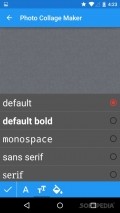Photo Collage Maker 5.8
Ordinary interface, not very appealing to the eye
Because the market is filled with all sorts of photography apps, it's only normal for apps to stand out by having highly appealing and lightweight interfaces. The UI of Photo Collage Maker is so so, it's functional but not impressive.
It does however have a tutorial with tips and features that you may find in the app. The app doesn't come with any settings to be made to the interface, only the option of enabling notifications. Still, the app displays banner ads, which can be removed for 1.04$.
Create collages with pictures from social accounts
The app displays all pictures found in your phone's gallery, but you can also access those on social networks, like Facebook, Instagram or even the app's gallery. It lets you choose whichever picture you like. Once you've selected the images, the app gives you tips on how to create collages.
You have the option of choosing between more than 100 layouts of various shapes and forms. Frames also come in a variety of styles and colors and you can have the app fill spaces between pictures with frames. Add pictures at any time to the collage.
Add stickers and text
More than 100 stickers can be added to collages and more are available for download directly within the app. Type text to overlap pictures and you can choose a specific style, color or font. Other than that, you can adjust borders, sizes and spaces between pictures.
When you're done editing, set the collage as wallpaper on your home screen or share it with friends on social networks. You can also save it to your phone, but you can't change the image quality or format. The app comes with a shop section, filled with themed packages of special frames, stickers, backgrounds and more.
Add to watchlist:
RetroCollageHits & Misses
hits
|
misses
|
Bottom Line
Design / UI8
The interface could use more work, but it's highly functional and comes with tips. |
Function7
It's missing the option of editing pictures or applying effects to collages. Also, you can't take pictures directly from within the app. |
Security8
Although it connects to Facebook it won't post on your behalf, but needs access to location services even if there's no feature connected with them. |
Battery4
Consumption is high even for a collage maker, so keep your phone plugged in if you intend to use the app extensively. |
Price9
It has banner ads and sections with other apps to download. Ads can be removed for 1.04$. |
Compatibility8
The developer didn't mention Android versions compatible with this application. |
There are apps out there that offer more features than this one, but it's still worth a try.
Specifications
- price:
- Free with ads
- current version:
- 5.8
- reviewed version:
- 5.8
- developer:
- Scoompa
- category:
- PHOTOGRAPHY
- os version req.:
- Varies with device
- age rating:
- N/A
- in-app purchases:
- Yes. remove ads for 1.04$
- hits:
- 224