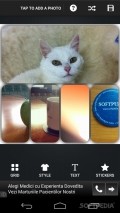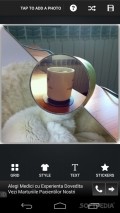Photo Collage Editor 1.18
Intuitive GUI that could use an upgrade
Everything about this app spells easy and it's not just because of its easy-to-use interface, but also its lack of tools and features. The UI seems dated, the app opens with a long list of unique shapes for collages. The list is really long and you can basically find any shape you'd ever think of, but the maximum number of pictures per collage is just 9. However, you can touch and move any border and the app comes with instructions of use.
Start adding pictures into the collage shape
Once you've chosen the shape of your collage, you can start adding pictures or take a photo directly from within the app. You can even change the shape after pictures were added, save your work or share it with friends. The app comes with a few styles that you can choose from, like the thickness of edges, blurred lines and other tools.
You can color or change the style of frames and even adjust ratio. Moreover, there's the option of adding text in multiple fonts, color text or adding stickers. There are all sorts of stickers available, ranging from funny to artistic.
Useful app that lacks many tools
The app is quite useful for making interesting and unique collages, however it lacks many features and tools that would help users enhance their creative side. The app could use an upgrade with a more stylish interface and more editing tools. In addition, it comes with fullscreen ads every time you tap on any icon or change a setting.
Add to watchlist:
RetroFiltersCollageCameraHits & Misses
hits
|
misses
|
Bottom Line
Design / UI8
The GUI is quite rudimentary, it comes on a dark background and has no customization options whatsoever. |
Function8
The app functions well, you can touch and move borders and stickers directly from the screen. Other than that it has few editing features. |
Security9
No online registration is required and the app needs few permissions on your phone. |
Battery8
Normal consumption of battery for a photo-editing app. |
Price7
Completely free of charge, but comes with annoying banner and fullscreen ads, displayed every time you tap on an icon. |
Compatibility8
The app requires Android version 3.2 or later, making it accessible to many users. |
A nice but simple app for making collages, it lacks more features.
Specifications
- price:
- Free with ads
- current version:
- 1.18
- reviewed version:
- 1.18
- developer:
- Zentertain
- category:
- PHOTOGRAPHY
- os version req.:
- Android version 3.2 or later
- age rating:
- N/A
- in-app purchases:
- No
- hits:
- 229