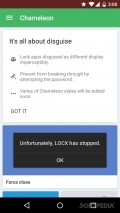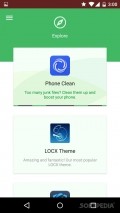LOCX 2.2.5.669
In order to keep that information hidden from unauthorized users, people should instal an app lock and deny access inside applications installed on their Android devices. LOCX is a neat app that can help you lock access to apps and pictures on your phone.
Sleek and stylish interface
An intuitive interface is always important for any application, but it's crucial for security apps as the users must understand how such apps work in order to use them without too much fuss. Locx comes in multiple languages to choose from.
The first thing you'll need to do inside the app is draw a pattern for locking apps on the device. You can also use a passcode for locking apps. You can have the app hide patterns or have the phone vibrate when drawing a pattern. You'll need to log in with your Google account if you forget the password.
Protect apps on your device
You'll also have the option of preventing the app from being uninstalled without providing the lock first. In addition, the app's icon isn't saved on the home screen, so that people wouldn't know that you're using such an app on the phone.
It's quite easy to lock apps on the phone, simply find the apps on a list and tap on the lock next to them in order to deny access to unauthorized users. The app comes in multiple themes to choose from, but only a default one is installed.
Users have the option of downloading more from Google Play Store for free. Still, it has some shortcomings. The app's default theme cannot be changed, even if you apply a new theme it will only be displayed in the unlock screen.
Lock media files on your device
The chameleon feature lets you lock apps and disguise them as different ones on the home screen. You can also have the app display a force close message on the screen when attempting to open a certain application.
The photo vault lets you lock certain photos from the gallery and deny access to them. They can be moved back if you wish. LOCXalso comes with an explore section, filled with all sorts of suggestions of applications that you may download for your phone for free.
Add to watchlist:
Password managerHits & Misses
hits
|
misses
|
Bottom Line
Design / UI9
The interface is really nice, although the app has some issues when applying themes to the main interface and the unlock screen. |
Function8
It works just fine, with many options to lock apps but it could use some more features. |
Security9
It's a great way to lock access to applications and photos on your phone. It doesn't need online registration so it won't pose any privacy issues. |
Battery9
Consumption is barely noticeable, so you don't have to worry about the app draining your battery levels. |
Price10
It's completely free of charge, doesn't come with ads or in-app purchases. |
Compatibility8
The developer didn't mention Android versions compatible with this device. |
A really nice app for locking applications installed on your phone, but it could use some more work and features.
Specifications
- price:
- 100% Free
- current version:
- 2.2.5.669
- reviewed version:
- 2.2.5.669
- developer:
- LOCX Inc.
- category:
- SECURITY & PRIVACY
- os version req.:
- Varies with device
- age rating:
- N/A
- in-app purchases:
- No
- hits:
- 365