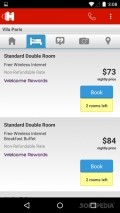Hotels.com
Sleek interface with many features
While the layout is similar to many travel apps available on Google Play Store, the execution is really nice with animation and effects that seem to bring the app to life. A side menu provides quick access to the many sections inside the app and offers a shortcut to the settings page.
The app may be set to provide push notifications for when you need to find deals for rooms in a certain location. It needs online registration, use your Facebook profile or email address to sign up for an account.
Search for rooms anywhere in the world
Performing a search is really easy, simply type in your destination, hotel or address to get started. The app pull up several offers from the official website, but you'll need to select the check-in and out dates and provide information on the number of guests.
Next you can filter search results by price, star or guest rating. Choose from the list of facilities to make sure the app only provides you with rooms that meet your preferences and are close to landmarks that you'd like to see. Also, you can have the app display results on a map, so you can get a better view of available offers.
Book hotel rooms and use discounts
Users who have booked many hotel rooms using this app can get special discounts and even free rooms Booking is also easy, simply check out the hotels description, read the list of amenities it provides and check room pricing. You can also read guest reviews or place a call to the hotel.
Each entry comes with a gallery of pictures, however they're ill-fitted and blurry when opened in full screen. All information on policies is provided in the booking menu, make sure to read it before making a payment. The app also lets you manage all the bookings you've made and get notifications for upcoming ones.
Add to watchlist:
Local searchHotel bookingHits & Misses
hits
|
misses
|
Bottom Line
Design / UI9
The interface is very nice and somewhat similar to the desktop version but features fewer settings and tools. |
Function9
It performs well but lacks some features that are available on the website, like the one that lets you choose the currency. |
Security8
It needs online registration and users must always be careful when making a credit card payment over the internet. |
Battery5
Consumption is really high, above similar apps so keep an eye on your battery resources when using Hotels.com. |
Price10
It's completely free of charge, the only thing you'll be paying for in this app is a hotel room. |
Compatibility8
The developer didn't mention Android versions compatible with this app. |
A nice app that offers discounts to rooms and plenty of features.
Specifications
- price:
- 100% Free
- current version:
- Varies with device
- reviewed version:
- Varies with device
- developer:
- Hotels.com
- category:
- TRAVEL
- os version req.:
- Varies with device
- age rating:
- N/A
- in-app purchases:
- No
- hits:
- 326