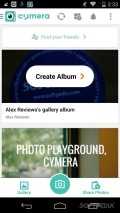Cymera 2.1.9
Somewhat confusing UI that needs online registration
In order to fully enjoy the features within the app, users must sign up with an account. The app may be set to find our friends on Facebook, Google+ or read you address book. This function will allow you to create albums and edit pictures together with them.
The app doesn't come with any UI customization options. The interface is rather confusing, it opens with your profile and displays sharing and picture capturing tools on the bottom of the screen. Overall, it's unclear if the main feature is that of a social network or photo editing tool.
Capture and edit photos
Effects, filters, corrections on brightness, contrast, sharpness, all can be done directly in this app. There are 7 camera lenses that can be applied, together with the timer, anti-shake and touch-shot options. Once you've snapped a picture, use the editor to correct saturation or tap on the auto icon and let the app apply corrections it sees fit.
In addition, you can add borders, change the light or add blurred sections. The beatify section helps you make neat changes to your portraits or selfies. You can make your face slimmers, enhance your eyes, add a smile and more. You can even change the hairstyle and color, enhance your makeup, apply concealer, whiten areas or apply mosaic. There's also the option of adding stickers or text and using facepop and memes, to make photos funnier.
Share pictures with friends on Cymera or other social networks
The app can be used for uploading your pictures on the Cymera website or for sharing them with friends on other social networks, even without logging in. Some effects can also be added to pictures after they were uploaded and you can create albums with your pictures.
Cymera provides you with access to your gallery instantly, so you can edit and upload pictures extremely fast. Still, the photo editor could use some improvements, but it does have unique features.
Add to watchlist:
RetroFiltersCollageCameraHits & Misses
hits
|
misses
|
Bottom Line
Design / UI8
Clean and fresh design, but the layout is a bit confusing. Still, there are instructions to guide you every step of the way. |
Function8
The app performs well, it doesn't have any stability issues. The photo editor comes with the unusual and useful beautify function, together with other neat stuff. |
Security7
Online registration and the app needs access to many areas of your phone. Considering that it's a social network as well, you should pay extra attention to the content you share. |
Battery6
It takes up quite a fair amount of battery, considering that it needs access to your camera and location services. |
Price9
Free of charge and free from ads, but it comes with some in-app purchases mainly more editing tools. |
Compatibility8
The app should work just fine on phones running Android version 2.3 or later. |
A cute app for snapping, editing and sharing pictures that comes with some unique features.
Specifications
- price:
- 100% Free
- current version:
- 2.1.9
- reviewed version:
- 2.1.9
- developer:
- SK Communications
- category:
- PHOTOGRAPHY
- os version req.:
- Android version 2.3 or later
- age rating:
- N/A
- in-app purchases:
- Yes. unlock features
- hits:
- 739