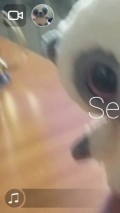Collavo HD 1.1.14
One video editing app is Collavo HD. It actually lets you record HD videos, apply filters, add music and do many more changes to them. It sports an nice interface that makes it fun to record and edit videos.
A bit confusing UI but filled with all sort of features
The app doesn't come with a tutorial or any kind of instructions, which means that you'll have to figure it out on your own. It launches directly with the camera mode, it doesn't have a settings menu which means that you won't be able to make any general changes to the app.
In fact, the interface seems a bit confusing because every time you remove a project, it automatically plays your last saved one which can be quite annoying.
Record videos
Collavo HD lets you record all sort of videos, even shorter ones. You can enable the flash mode, reverse cameras or connect with other users in order to collaborate on videos. However, the feature doesn't always work on certain devices and it may cause the app to crash.
Once you've recorded a video, you can start editing it. Simply, apply filters by swiping the screen left or right. But before you do that, you should pick the filter pack of your choice. The app comes with six filter packs to choose from and the option to change the title of the app. You can also adjust the volume level of the microphone, speaker and song playing.
Add songs to your videos
The app even lets you add all sort of songs to your videos, it comes with a whole gallery of tracks that you can download for free and apply on your videos. Once you're done with that, you can save the video to your phone.
You can make some changes to the video even after you've saved it on your device. The app lets you create clips of 4 to 32 seconds and all are created as a 720p HD video. You can collaborate with friends on Facebook by simply tagging them. Collavo will automatically sync your videos into one.
Add to watchlist:
Video sharingRecorderEditorHits & Misses
hits
|
misses
|
Bottom Line
Design / UI9
The interface is really nice, making it easy for users to record all sort of videos and to apply filters and make changes to them. |
Function9
It works just fine, it has plenty of features at hand, but it could use a more intuitive UI and additional features. |
Security7
It needs lots of permissions from your phone, some to areas that aren't connected to its features. |
Battery6
Consumption is a bit high even for a video recording app, keep an eye on resources when using this app. |
Price10
It doesn't have any ads and all previous in-app purchases of 10$ are free with the latest version. |
Compatibility6
It should work on devices running Android version 4.3 or later, making the app inaccessible to some users. |
It's a nice video editor, but it could use some more features.
Specifications
- price:
- 100% Free
- current version:
- 1.1.14
- reviewed version:
- 1.1.14
- developer:
- MagnaLab, Inc.
- category:
- VIDEO
- os version req.:
- Android version 4.3 or later
- age rating:
- N/A
- in-app purchases:
- No
- hits:
- 378