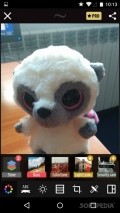Camly 1.8.9
Nice interface with all tools at hand
A sleek and intuitive interface is essential for any photo editing app, as it doesn't confuse users and offers quick editing options. Camly lacks a tutorial that would show new users how to navigate in the app and access all its features.
But since the interface is so easy-to-use, you wouldn't really need any instructions. It simply launches with the home screen, giving you two options either using the camera to snap some pictures or importing images from the gallery. It doesn't have a settings menu, you can't pick the destination folder and images are automatically saved in .jpg format.
Edit pictures using the many tools
Regardless if you've imported or snapped an image, the picture is opened in the editor and all tools are displayed on the bottom of the screen. Tap on the share icon to save images and later upload them to a social network.
You may apply several filters to images, three packs of effects come free of charge while the rest need to be purchased from the store. Prices vary between 0.91$ and 3.76$, but they're not extraordinary especially the free ones which are quite dull and ordinary. This is one of the app's main disadvantages, as paid filters are offered for free in other photography apps on the store.
Create collages and add text or stickers
Camly sports all the basic editing tools that you may find in other applications, including the option to adjust brightness, contrast, exposure or shadows. Saturation may also be changed as well as highlights.
You can switch the color of borders and pick from the many options available, but patterns must also be purchased for about 0.91$. Next you may crop, rotate or straighten images.
Fisheye and 3D effects are also available, with the option of adjusting the intensity. It comes with many templates for collages, but they're quite ordinary. Text and stickers can also be added, but frankly some apps that we've tested had more funny and nice fonts or stickers.
Add to watchlist:
RetroPhoto sharingFisheyeFiltersCollageCameraHits & Misses
hits
|
misses
|
Bottom Line
Design / UI8
The interface is well structured and it even has a reverse icon, but if you tap on it the app will remove all edits and display the original image. |
Function7
Filters are a bit ordinary, so are templates for collages and any other tools provided inside. The app fails to stand out with any original tools. |
Security10
It shouldn't pose any privacy issues as it doesn't need online registration nor does it link to any social accounts. |
Battery3
Consumption is quite high, you should definitely keep your phone plugged in when using this app. |
Price8
It's filled with in-app purchases, lots of filter and template packs need to purchased to make this app worth while, but you can get them all with an upgrade for 5.58$. A bit steep. |
Compatibility8
It should work on devices running Android version 2.3 or later, making it accessible to many users. |
The free version is very limited while the paid one is simply not worth it. Other free apps offer more.
Specifications
- price:
- 5.58
- current version:
- 1.8.9
- reviewed version:
- 1.8.9
- developer:
- Camly
- category:
- PHOTOGRAPHY
- os version req.:
- Android version 2.3 or later
- age rating:
- N/A
- in-app purchases:
- Yes. premium version
- hits:
- 814