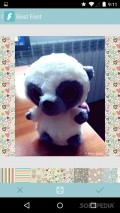Best Font 1.0.1
Best Font focuses on only a few editing tools, like the option to add filters and stickers to your pictures.
Simplistic and lightweight interface
The app doesn't open with any kind of tutorial or instructions to get you started, but you wouldn't really need any seeing how the interface is quite simplistic and lightweight.
It sports a nice background with a sticker and has a menu on the top right corner. However, there aren't any changes that can be done to the UI, the menu only contains some icons for sharing or rating the app but nothing that would help users make the app their own. The editor also displays banner ads and there are many sections filled with recommendations of other applications created by the same developer.
Snap pictures and edit them instantly
You can either launch the camera mode and snap pictures or import them from your gallery. The editor is easy-to-use with all features displayed on the bottom of the screen.
Firstly, you'll need to pick a background color or pattern for your picture. The app doesn't let you make any structural changes to pictures, like resize, crop or reverse, but you can adjust brightness, contrast and color saturation if you like.
The app comes with 30 filters to enhance your photos and you can even add shapes to pictures and adjust their transparency by using the bar on the bottom of the screen.
Add text and stickers to your pictures
Aside from filters and shapes, you can also add text or stickers to your pictures. The app comes with 120 fonts you can pick from and there's also the option of downloading more for free.
You can rotate, enlarge or shrink text, change text color, transparency and add shadows. Best Font also comes with 400 free stickers, including word art, stamps, and cartoons.
When you're done editing, you can save pictures and share them with friends on social networks. Still, you should know that the app reduces your picture's quality and automatically saves them in a filter that it creates on your device.
Add to watchlist:
RetroPhoto sharingFiltersCollageCameraHits & Misses
hits
|
misses
|
Bottom Line
Design / UI8
The interface is stylish and lightweight, but it doesn't follow the guidelines for Android apps as it doesn't have a menu. |
Function7
It works just fine but it reduces the quality of your pictures and it could use some more features. |
Security8
It needs some permissions from your phone, mainly to areas that are connected to its features. |
Battery4
Consumption is quite high, so keep your phone plugged in when using this app. |
Price7
It has banner and popup ads, together with many sections in which it recommends apps created by the same developer. |
Compatibility7
It should work on devices running Android version 4.0 or later, making it accessible to many users. |
A really nice photo editor but it only comes with some basic features.
Specifications
- price:
- Free with ads
- current version:
- 1.0.1
- reviewed version:
- 1.0.1
- developer:
- Photo APPS
- category:
- PHOTOGRAPHY
- os version req.:
- Android version 4.0 or later
- age rating:
- N/A
- in-app purchases:
- No
- hits:
- 198