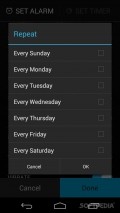Alarm Clock
Simplistic UI but filled with many tools
The user-interface doesn't come with themes, but has some settings that could be made. The design is rather minimalistic, but it's available in landscape or portrait modes. The clock icon can be changed to another mode, like analog dark or light and digital dark or light.
The digital modes have big and noticeable digits that can be seen from a distance. The time format can be set to 12 or 24 hours. Aside from this, there aren't many customization options for this app, but there are quite a few settings available for your alarm.
Set as many alarms as you like
The number of timers and alarms that you can set is unlimited and you can name them distinctly so there wouldn't be any chance of you mistaking them. They may be repeating or recurring and you can choose whatever song you wish from the phone's library. The app also comes with a long list of available sounds for your alarm.
You can set your alarm to snooze for how many minutes you'd like or set it to play during a certain interval. There's also the option of turning the flashlight on, in case you wake up really early in the morning and need to search for your phone. Volume can be set to fade out or the phone to vibrate. The same settings are also available for timers.
Notifications and widgets
In addition to all its features, the app also comes with widgets for your home screen and with lock screen settings. There are three types of notifications you can choose from, next alarm, missed alarms and present active alarms. The app should work on tablets as well but it comes with annoying ads on the main screen and there's no option of removing them.
Add to watchlist:
Clock / timerHits & Misses
hits
|
misses
|
Bottom Line
Design / UI8
Minimalistic design that comes in dark colors. This app clearly lacks some nice colors and themes. |
Function8
Although, it performs well and comes with a large library of sounds it seems that this app lacks some new features that would make it stand out from other similar alarm clocks. |
Security8
It requires access to few areas of your phone, thus not posing any security or privacy risks whatsoever. |
Battery8
It doesn't take up too much power, but it all depends on the alarm range and snoozing time. Still, not a battery drainer so you shouldn't worry about that. |
Price8
It comes with annoying ads that ruin it's whole clean design for the main screen. There's no option of removing them. |
Compatibility9
It was developed to work on phones and tablets from Android version 1.5 and later. |
A nice app for setting your alarms, but it fails to stand out from others on the market.
Specifications
- price:
- Free with ads
- current version:
- Varies with device
- reviewed version:
- Varies with device
- developer:
- MacroPinch
- category:
- UTILITIES
- os version req.:
- Android version 1.5 or later
- age rating:
- N/A
- in-app purchases:
- No
- hits:
- 277