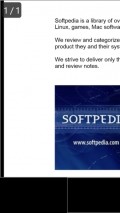Reader for PDF 2.1.0.0
Those who want to view in full and without any issues documents stored in PDF formats can try on their Windows Phone powered handsets a utility suggestively called Reader for PDF.
Plain interface, focused on practical use
The looks are clean and user friendly, so you should have no problems in using this app to its fullest. All the commands and functions are neatly stacked inside the main menu that is hosted in the lower side of the screen.
Zooming and moving through the pages is usually seamless, but there are cases in which it becomes more difficult to swipe from one page to another, mainly inside large documents, containing many high quality images.
Very annoying are the advertisement banners that appear inside every section of the app and seem to be glued to the bottom of the screen. These nuisances are not the only ones, as many prompts to rate the app or try out other utilities appear frequently.
Select any online or offline PDF to view with this tool
This application integrates very well with the system and it can become the default solution for opening Portable Document Format files onto your mobile device.
In case you have another dedicated app installed, each time you select a compatible document you will be prompted to pick the utility that will open it.
A very good thing about Reader for PDF is that you can use it to view files kept on the phone's local storage or online documents, thanks to the system integration.
Nonetheless, there is a major source of discontent represented by the usage limitation that allows you to ope the application only 3 times until you are prompted to purchase it.
Simple controls at your fingertips
A clear advantage of this application is the ability to adapt immediately to changes in screen orientation, so you can check out the PDF pages in landscape or portrait modes, depending on the kind of content kept inside the documents.
With Reader for PDF you can benefit from other useful functions like the ability to jump to a certain page, view or hide the page bookmarks or look for specific text inside the currently loaded file.
Add to watchlist:
OfficeDocument viewerHits & Misses
hits
|
misses
|
Bottom Line
Design / UI6
Plain and simple as its looks are, the app doesn't stand out from the rest of the crowd and has some annoying adverts inside. |
Function7
The utility has some good features as it allows users to access files from online pages as well as offline storage, but lacks some sharing options and other configurations. |
Security8
Without having anything to do with the actual functionality, the app wants to access the phone and owner identities. |
Battery7
The power consumption while Reader for PDF is up and running is moderate, but loading large files can drain the battery faster. |
Price7
The 3 uses limitation and the irritating adverts require a purchase to remove or the installation of third-party apps, so it loses a lot in this respect. |
Compatibility9
All Windows Phone 8 and above devices should have no problems in running this app, especially since it doesn't have any special requirements. |
Specifications
- price:
- Free with ads
- current version:
- 2.1.0.0
- reviewed version:
- 1.4.0.0
- developer:
- File Viewers
- category:
- PRODUCTIVITY
- os version req.:
- 8, 8.1
- age rating:
- N/A
- in-app purchases:
- Yes. remove ads, unlock features
- hits:
- 2966