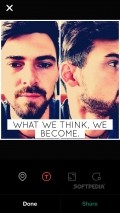Camu 2.5
Built for the iPhone
Camu is a simple photography app that packs just a handful of filters and a number of key editing options all designed to come together and make a cool post out of every single image you shoot through the iPhone’s camera. It’s so fluent that you’d wish it was the iOS stock Camera app.
You swipe between filters as you shoot. It’s not a list of filters that covers a portion of the screen. Rather, the filters are automatically applied and you just slide them over your image, like overlays. It just so happens that professional photographers use pretty much the same technique, by overlapping their lens with a glass filter.
You slide up and down to adjust the filter strength, and when you’re all set you just hit the shutter button. For selfies, there’s an awesome feature that snaps the photo when everyone in the frame sits still. A 2-pic collage function also works well with the selfie mode, as shown in the screenshots.
Camu enables users to shoot videos with Live Filters, a feature that has been greatly optimized over time. This is particularly cool power to have, especially since everyone seems to love filters nowadays.
Camu’s collage creation tool is just as nifty. All you have to do is pick multiple pictures, tap the Collage button and have the app create it for you in just a few seconds.The app lets you shoot 3 and 4 picture collages and all you have to do to make this happen is tap the guide to change the mode. The tool is also easy to adapt to special light conditions, thanks to the new exposure control available to iOS 8 users. Long tapping on the viewfinder will even help you manually change the exposure point.
Thanks to iOS 8, users are able to delete photos directly from Camu, rather than having to leave the app and go to Photos. There are also plenty of new watermark styles if you want to secure your work before sharing it on the Internet.The app comes with iOS edit and share extensions, which means that you can edit and share things directly from the iPhone photos app, saving you a lot of time.
Video
The video recorder also supports filters. You simply select the one that works for your setting and start to long-press the shutter button. Recording in Camu is similar to recording in Vine. In that respect, your end video will be pretty short.
The hold-to-record idea is pretty neat, but it’s also cumbersome for when you want to take videos in motion. There’s a good chance your finger will slide off the shutter button and the clip will end prematurely.
Post editing & sharing
You can always add filters after the shooting session is over. Captions can be added to the image, and the app even suggests some awesome quotes and slogans. Captions are written in plain text with a big font that shrinks as your sentence gets longer. And the straighten function is just insane! You have to try it.
There are multiple sharing option in Camu, from Instagram and WhatsApp to Facebook, Twitter and Email. You can share images and videos securely, without any risk of someone eavesdropping on you, by using your phone number as a security token. The developers pledge they won’t share it with anyone.
Add to watchlist:
RetroCollageCameraPortable version:
Hits & Misses
hits
|
misses
|
Bottom Line
Design / UI10
One of the best designs we’ve seen in a camera app. Anyone can understand it. |
Function9
Any picture you take with Camu is bound to become a work of art. Don’t believe us? Try it. Only problem is it has just a handful of filters. |
Security9
Camu is a pretty connected app and actually requires you to create an account. While privacy takes an instant hit, the secure sharing feature is a huge leg up. |
Battery8
Normal consumption levels for a photo & video app. |
Price10
It may be hard to believe but Camu actually doesn’t cost a dime, doesn’t have in-app purchases and doesn’t display ads. |
Compatibility8
Requires iOS 7 and works with iPhone and iPod touch. There's also an iPad version. |
You’ll never want to use another camera app again.
Specifications
- price:
- 100% Free
- current version:
- 2.5
- reviewed version:
- 2.4
- developer:
- Sumoing Ltd.
- category:
- PHOTOGRAPHY
- os version req.:
- 7.0
- age rating:
- 4+
- in-app purchases:
- No
- hits:
- 730