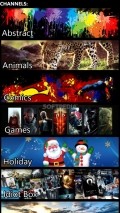Win 10 HD Wallpapers 4.0.0.0
Win 10 HD Wallpapers is one such utility and it makes it possible for all users to browse a pretty good array of digital pictures, then use them to give their Windows Phone devices a completely new look.
Pretty looks for a decent layout
This application greets you with a simple interface that has a neat design and a well-thought structuring of the content, which facilitates the access to the coveted photo resources inside.
The graphics are smooth and so is the navigation through the numerous images hosted inside the several sections of the application. Also, the animated live tile is a nice touch you can add to the Start screen.
The loading time for any selected wallpaper is short because the app has the advantage of storing all of them inside its own database, so no external content needs to be fetched.
Go through several categories to save cool pics
The high quality wallpapers are well organized under several relevant categories, to make them easier to browse. There are 10 so-called channels in all, arranged alphabetically inside the main screen.
Transferring the files is a very simple task, as it only needs a single tap on the dedicated button hosted inside the main menu you will find at the bottom of the screen.
Win 10 HD Wallpapers sends images automatically inside the Photos Hub on your Windows Phone device, more precisely in the "Saved Pictures" album.
Share and set wallpapers onto the lock screen
Each time you come across a nice looking pic you want to send to your friends, you can do this thanks to the sharing options supported by this app, which include email and SMS messaging, as well as social pages.
A neat thing about Win 10 HD Wallpapers is that you can set it as the default lock screen provider with one tap on the dedicated button that is available when opening an image to view it in its full size.
Somewhat of a letdown is the relatively small number of pictures you have at your disposal inside this app, but it is worth considering the fact that its database is completely offline, so to accommodate other several hundreds of images it will take up a lot more space than it already does.
Add to watchlist:
WallpaperHits & Misses
hits
|
misses
|
Bottom Line
Design / UI9
The clean and nice look of the application is a good indicator for what is has in store inside and is consistent with the quality of the wallpapers. |
Function8
The app delivers only high-quality content that can be saved and shared, with the possibility to add wallpapers to the lock screen, but it needs more images. |
Security6
Even if the application doesn't have any practical use for the info provided by location services, phone and owner identity or the phone dialer it still look inside these areas. |
Battery8
Thanks to a moderate battery usage, this utility puts a rather light load on the power consumption all through its runtime. |
Price1
There are no purchases to be made in order to enjoy the full functionality of Win 10 HD Wallpapers and no annoyances as well. |
Compatibility9
It doesn't take a state of the art handset to have the app up and running without glitches, as it is suitable for any device powered by Windows Phone 8 and above. |
Specifications
- price:
- 100% Free
- current version:
- 4.0.0.0
- reviewed version:
- 4.0.0.0
- developer:
- Jaykay
- category:
- IMAGE
- os version req.:
- 8, 8.1
- age rating:
- N/A
- in-app purchases:
- No
- hits:
- 2109