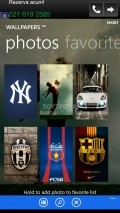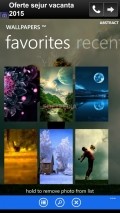Wallpapers 1.2.0.0
Wallpapers is one such utility and it makes it possible for all users to search for a wide variety of digital images, then use them to give their handsets a completely new look.
Neat looks and well organized GUI
The utility comes with a pretty nice looking appearance, both attractive and practical, as there are some awesome backgrounds that accompany you throughout the application.
The content is kept structured in such a manner that you will be able to get inside the desired area in a few moments and start exploring the numerous images that are waiting to be discovered.
Navigating through the numerous high-quality wallpapers is pretty seamless and only when switching them fast will you notice a very slight delay in loading the next picture.
On certain occasions, you will receive some prompts to rate and review the app or try out other apps, but more annoying are the advertisements that appear in full screen from time to time and also the ever-present animated banners.
Check out the image categories or use the built-in search
Wallpapers is based on a simple principle, as it allows you to browse freely through the pics and there is a nice set of categories to help you in finding the appropriate photos. The categories menu is displayed on the left side and can be activated from the main menu hosted in the lower side of the screen
Alternately, you can query the picture database for specific images using the dedicated search engine. The wallpapers appear in a short while and scrolling through the list will continue to load at the bottom fresh pics.
View, save and manage photos on the go
With Wallpapers you can keep onto your phone any picture that you select to see up close, by simply pressing the "save" button. The respective images will be sent automatically to the "Saved pictures" folder on your mobile device.
With this utility you can also preview the pics as lock screen wallpapers, tag the ones you like most as favorites, while moving to the next of previous entry while the images are fully loaded can be done by swiping to the left or right.
Add to watchlist:
WallpaperDownloaderHits & Misses
hits
|
misses
|
Bottom Line
Design / UI7
This app has some nicely done graphics and cool backgrounds inside its various sections, but the numerous adverts and prompts make it lose a lot. |
Function8
The utility delivers high-quality content and the way in which the information is structured inside the app makes it pretty easy to use, but it has some lacks like sharing options. |
Security8
Without having anything to do with the actual functionality, the application requires access to the phone dialer as well as to the owner identities. |
Battery3
Using Wallpapers constantly and for longer periods of time will deplete the battery pretty fast as it needs a lot of power to function. |
Price8
Every user can enjoy the cool pics and download them, but there are too many ads that spoil the fun and only a purchase removes them. |
Compatibility9
Most Windows Phone users will have no problems in getting and installing this application as it runs on version 8 or higher of the operating system. |
Specifications
- price:
- Free with ads
- current version:
- 1.2.0.0
- reviewed version:
- 1.2.0.0
- developer:
- AppsForWP8
- category:
- IMAGE
- os version req.:
- 8, 8.1
- age rating:
- N/A
- in-app purchases:
- Yes. remove ads
- hits:
- 273