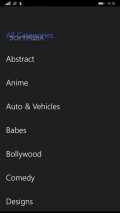Wallpaper by Idea Creator Corp 2.0.4.0
Wallpaper is one of these apps and it will enable you to browse a pretty good picture database and also look for images that you might want to keep onto your phone.
Uncomplicated GUI made for ease of use
Inside the main screen of this application you will come across some large tiles that are the gateways to the various sections of Wallpaper.
The graphics are decent and moving around the numerous sections and images of different types and sizes is done smoothly and without any visible lags.
A rather annoying presence you will notice immediately is that of the animated advertisement banners that are spread all through the application and keep on changing at an irritating pace.
Simple organization for quick browsing
The high quality wallpapers you can find inside this utility are not left in random order. Instead, they are kept neatly arranged inside some relevant categories, which makes them a lot easier to check out.
In order to view up close any of the images presented as thumbnails, you will have to tap once to have them downloaded and opened inside Wallpaper. With a double tap on the picture you will activate the full screen zoom and while you are in this mode the adverts will no longer bother you as they disappear from view.
Seek for pics of a certain type and have them saved on the fly
Even if the image resolution setting was presented to you at the app's startup, it is a good idea to visit that configuration area and specify the photo dimensions you are interested in finding before actually starting the search.
The search engine of Wallpaper is pretty responsive and provides accurate results every time, so you can have at your disposal some fresh material for your lock screen backgrounds or simply some new pictures to share with friends.
Note that this app will only look for images with a resolution of 480x800, 768x1280, 720x1280 or 1400x1280 pixels. Also, in order to have the desired images saved in the local storage only one tap is needed, on the button shown in the lower part of the screen.
Add to watchlist:
WallpaperDownloaderHits & Misses
hits
|
misses
|
Bottom Line
Design / UI5
The looks of this app are pretty simple and unadorned, while the ad banners can be very annoying, so it loses a lot of points from the visual perspective. |
Function9
Wallpaper delivers only high-quality content and the way in which the information is structured inside the app makes it pretty easy to use. |
Security7
For a simple image finder and downloader this app tends to look into too many areas of the system like the user and phone identities or the phone dialer for no good reason. |
Battery3
Using this utility constantly and for longer periods of time will deplete the battery pretty fast as it needs a lot of power to function. |
Price9
There are no purchases to be made in order to enjoy the full functionality of the application, but users have to put up with a lot of ads. |
Compatibility10
Most Windows Phone users out there can put Wallpaper to good use as it only needs version 7.5 or higher of the OS to run well. |
Specifications
- price:
- Free with ads
- current version:
- 2.0.4.0
- reviewed version:
- 2.0.4.0
- developer:
- Idea Creator Corp
- category:
- IMAGE
- os version req.:
- 7.5, 8, 8.1
- age rating:
- N/A
- in-app purchases:
- No
- hits:
- 340