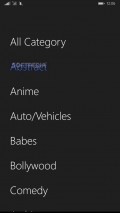Wallpaper Hub 1.0.0.7
Windows Phone users have at their disposal a good assortment of applications that provide a variety of pics that can be used as Start or lock screen backgrounds and Wallpaper Hub is one of them.
Uncomplicated front-end, designed for practicality
As soon as you open this application you will be introduced to the gallery that contains the newest additions to the wallpaper database and you can browse through them to find and download the ones you fancy keeping on your phone.
Unfortunately, the first step is actually getting passed a large advertisement that covers the entire screen and this is not the only nuisance you will have to face inside.
Thus, despite the well organized layout that keeps all the functions and commands at hand, there are hordes of flashing ad banners assailing you in every section of the app, while some prompts that task you to rate and review Wallpaper Hub also come into view quite often.
Browse the categories or search for wallpapers
Going through the images and loading them is less smooth, as there are sometimes long delays in fetching the online pictures and opening them. Even the preview thumbnails take some time to come into view when going deeper inside the selected category.
The filtering options that are at your disposal are pretty useful, so you can have the wallpapers ordered by rating, downloads or date. The image categories are many and have some high-quality photos inside, but there are some areas where the content is altogether missing.
The search function that is included in the package is less useful as it yields very few results for common keywords, but this may also be an indicator for the fact that the actual image database is too small.
Choose photo resolution and download pics
Wallpaper Hub offers a nice feature inside the "Settings" area, namely the possibility to pick the wallpaper size from the two variants at your disposal.
Insofar as the downloads are concerned, the transfers are completed instantly, as the application caches the loaded pics, so they are ready on your phone when you tap the "download" button. Saving the wallpapers onto the local pictures library is also possible.
Add to watchlist:
WallpaperDownloaderHits & Misses
hits
|
misses
|
Bottom Line
Design / UI6
There are few elements that could be considered visually appealing, while the delays, ads and prompts have a negative impact on the overall experience. |
Function5
The feature set is decent, but the few results from the search engine and the lack of wallpapers in some categories are major drawbacks. |
Security7
For a simple image finder and downloader this application tends to look into too many areas of the system for no good reason. |
Battery4
There is a very high battery usage recorded for this utility, as it takes up a substantial amount of power to run properly. |
Price9
As Wallpaper Hub is free and provides a good deal of beautiful pictures, only the intrusive adverts and prompts affect its value. |
Compatibility10
Prepared to run on handsets powered by Windows Phone 7.5 and higher, this app doesn't have any special requirements. |
Specifications
- price:
- Free with ads
- current version:
- 1.0.0.7
- reviewed version:
- 1.0.0.7
- developer:
- Omi
- category:
- IMAGE
- os version req.:
- 7.5, 8, 8.1
- age rating:
- N/A
- in-app purchases:
- Yes. remove ads
- hits:
- 411