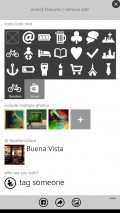Tile'agram 1.0.4.0
For Windows Phone users who want to combine all of these together and obtain a single montage, there is an interesting utility they might try and it goes by the name of Tile'agram.
Decent front-end, with a more practical than appealing design
The application comes with a relatively common look and a predominantly vertical organization of the content, while the graphics are pretty well made. The navigation among the various sections of the app is fairly fluent, without noticeable lags.
Accessing the configuration options and the settings for some components is not too intuitive, but after a short while you should get used to their placement inside the GUI.
More annoying are the ad banners that appear at every step and which are continuously changing. You can get rid of them for good, but this is possible only after making a purchase.
Choose the layout and fill in the tiles
When opening Tile'agram you will be presented with a default template, a new one at every startup and you can immediately start customizing it or pick a different one by tapping the "Edit" button shown in the right upper part of the main screen.
Once you have decided which layout to use, you can start to adding tiles and photos or to replace existing ones by simply tapping them to make a new selection.
Tile customization and quick sharing
The designer component built-in this application allows you to easily choose a tile layout and have the information you want inscribed onto it after making the necessary modifications by hand.
Thus, you can use the current date and time, a location on the map with a custom description, some text you write down or any combination of these elements. Adding some neat icons as tiles or tagging people you are with are also possible.
As soon as the editing is complete, you can have the image saved in your photos library or share it with everyone on your Facebook or other social network, as well as via SMS or email.
Nonetheless, you should keep in mind that notifications, extra icons, uploading photos to any Facebook album and unlimited place monitoring are available only after a purchase is made.
Add to watchlist:
Photo sharingCollageHits & Misses
hits
|
misses
|
Bottom Line
Design / UI7
The appearance of this application is less appealing and more practical, but even so it could be a lot friendlier especially from the usability point of view. |
Function7
There are some nice customization inside, with many layout templates, but, among other drawbacks, Tile'agram depends on Facebook integration for location and place addition. |
Security8
The utility needs for some reason to access the phone and owner identity areas, even if they are not related to its functionality. |
Battery4
There is a considerable power consumption related to the functioning of this app, so the battery usage remains very high at all times. |
Price8
There are many features that are limited to a number of uses and others completely unavailable until a purchase is made. |
Compatibility9
The more recent devices that are running Windows Phone 8 or higher can have Tile'agram installed and running without issues. |
Specifications
- price:
- Free with ads
- current version:
- 1.0.4.0
- reviewed version:
- 1.0.4.0
- developer:
- JDB Pocketware
- category:
- PHOTOGRAPHY
- os version req.:
- 8, 8.1
- age rating:
- N/A
- in-app purchases:
- Yes. remove ads, unlock features, add extra functions
- hits:
- 184