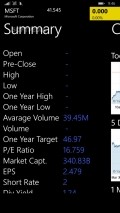StockApp 2.4.0.0
For those who need a simple means of monitoring the stocks they are interested in, there are some utilities that can be put to god use on most Windows Phone devices and StockApp is one of them.
Tidy look, bent on practical use
Judging this application by its looks one could say it is a rather dull piece of kit, but at a closer examination one could discover there is method in this simplicity.
The list of favorite stocks you create is the main focus and the rises and falls of value are signaled promptly with color codes as well as numbers. There is also a live tile that you can pin to the Start screen and see form there how much money you won or lost today.
The charts that appear in the dedicated section of the app have a common appearance, but you cannot zoom in or view them in full screen, only in the default list mode they are presented in.
Another minor drawback is represented by the way in which some information, especially when numbers are involved is shown truncated in several areas of the application.
Look for stock symbols and add them to the list
The first step in creating your portfolio inside this utility is finding the symbols and there is a dedicated search engine for this task that you can use form the upper side of the main screen.
StockApp follows all the markets, so you should have no trouble in identifying the companies you are looking for. Once you tap on the symbol and it appears on the list, you can tap to open its listing and input the number of stocks you own in the "Position" module.
With that job completed, you will see the info update on the main screen, so you can check out not only the current price, rise or fall percentage, but also the exact amount of money you make or lose, as well as the total of all your investments.
Detailed info and news about each stock in your portfolio
Upon electing any item from the main list, you will be able to immediately access the news section dedicated to each stock, then go through the summary of the stock's evolution.
A neat feature of this app is the ability to present the hard numbers into a friendly manner, through some well designed charts that also use Yahoo Finance as their source of information.
There is a single customization you can make concerning the running options of StockApp and it pertains to the currency selection that currently offers only 2 choices, namely US Dollar and Euro.
Add to watchlist:
StockHits & Misses
hits
|
misses
|
Bottom Line
Design / UI7
This application comes with a tidy look, not too appealing but with a decent design and offering a smooth experience. |
Function8
The utility provides a good set of features and allows the monitoring of several stocks, but needs a couple of improvements and additions. |
Security9
StockApp needs to look inside the multimedia folders for some reason, even if these areas are not related to its functionality. |
Battery5
The app takes up a noticeable amount of power to function properly, especially when updating the data, so the battery usage is pretty high. |
Price10
Given the amount of information it brings and considering the ease of use, the application has an excellent value overall. |
Compatibility10
Most users can take StockApp for a spin as it only needs Windows Phone 7.5 and above to run without any issues. |
Specifications
- price:
- 100% Free
- current version:
- 2.4.0.0
- reviewed version:
- 2.4.0.0
- developer:
- SimpleCode
- category:
- FINANCE
- os version req.:
- 7.5, 8, 8.1
- age rating:
- N/A
- in-app purchases:
- No
- hits:
- 355