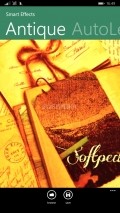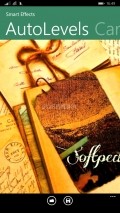SmartCamEffects 2.0.0.0
Mobile users have at their disposal lots of specialized applications and those who wan to try and carry out this activity onto their Windows Phone handsets can enlist the help of a utility suggestively called SmartCamEffects.
Efficient GUI, with a simple appearance
This application comes with a pretty simple appearance that consist mostly of the preview of the loaded image, with few elements of graphical design that can be considered appealing.
Browsing the relatively long list of filters is unproblematic, but there are some noticeable lags that become visible when certain effects are selected.
The preview area for the loaded pictures is a generous and will surely help you make an idea about how the output image will look like. Unfortunately, there are no zooming or panning controls you could use to examine the photos up close.
Select an image and apply the most appropriate effect
The actual processing of the pictures is very simple and quick to complete as the utility takes care of everything as soon as you pick the effects you want to add.
The list of filters is decent, with over 20 choices available for you to choose from, but there is no thumbnail preview, so you have to apply the effect directly onto the loaded photo to see if it is appropriate.
Due to the complexity of some filters, the time it takes for them to come into effect is longer than for the rest of the items on list. Thus, the "Oily", "Fusion" and "Watercolor" filters will make you wait quite a while before being able to enjoy the customized image.
SmartCamEffects only works with images that are already stored inside your photo library, so it cannot be used for acquiring fresh snapshots and editing them. Also, there are no fine adjustments that can be made to the filters, as is the case with other similar applications.
After you decide that a certain effect looks good on the image you selected from the local storage, with one tap on the "Save" button that is accessible from the main menu hosted in the lower side of the screen you will sent it to the "Saved Pictures" album on your Windows Phone handset.
Add to watchlist:
FiltersHits & Misses
hits
|
misses
|
Bottom Line
Design / UI6
The appearance of this utility fails to impress and only the decent layout saves it some points from the visual perspective. |
Function5
The diversity of filters that can be used to customize single photos is the only advantage, as the utility lacks editing functions, sharing options and many more. |
Security4
The application is very intrusive, as it needs to access a lot of system areas unrelated to its functionality. |
Battery4
The because it carries out some complex image processing tasks, SmartCamEffects will need a lot of power to function well. |
Price10
Using all the features of this app is free for all users and there are no annoying adverts inside, only some prompts to rate the utility. |
Compatibility9
Tailored for use on the more recent devices on the market, the application needs a Windows Phone 8 or higher handset. |
Specifications
- price:
- 100% Free
- current version:
- 2.0.0.0
- reviewed version:
- 2.0.0.0
- developer:
- tarun
- category:
- PHOTOGRAPHY
- os version req.:
- 8, 8.1
- age rating:
- N/A
- in-app purchases:
- No
- hits:
- 175