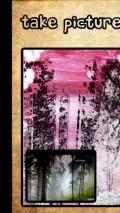Sketch Camera 1.10.0.0
Sketch Camera is an application for Windows Phone that doesn't rely on editing tools, instead it offers a wide array of presets that can be used when taking photos or onto images already saved onto your handset.
Retro look with an artistic feel
The beautiful background and original graphics that make up the interface of this app are a good indicator for the quality of the output images it can help you achieve. One thing you should note is that the app is displayed only in landscape mode and you cannot modify the GUI's orientation.
Inside the live preview area is shown the image as it will look after taking the picture and you can also see, in a smaller window, the real-time camera feed. The buttons for switching the effects are large and easy to reach, while the response in the preview area is very prompt.
Unfortunately, there are some advertisements shown in the lower part of the screen and they cover a portion of the workspace, which makes them utterly annoying.
Snap a shot or pick a pic to turn into an amazing pencil drawing
Operating this application is a breeze because all you have to do is basically decide which preset to use and then take the snapshot. Alternately, you can load an image and explore the effects then save the one that you see fit.
Since this app works in trial mode, you will immediately come across the limitation that restricts the use of other filters than the water colors. Nonetheless, you can swipe through all the possible sketch types and see how the picture could look like with them applied.
Add to watchlist:
CameraHits & Misses
hits
|
misses
|
Bottom Line
Design / UI9
The amazing looks of Sketch Camera are very much in tune with the awesome results of the image transformations it is capable of. Only the presence of the very much intrusive ads spoils the otherwise excellent feel of the app. |
Function8
With a good array of effects in store, the utility offers a very simple way of obtaining impressive results with only a couple of taps. On the downside, there are no functions for cropping or modifying the input images. |
Security8
The application seems to treat with discretion the sensitive user data stored onto the phone, but it still needs access to the phone dialer for some reason. |
Battery5
This app needs a considerable amount of energy to keep it alive, especially when using intensively the photo capture mode, so the battery usage will remain high at all times. |
Price8
Sketch Camera does come with a lot of amazing looking effects, but the very invasive advertisement banners and the restriction that limits the usage to a single effect affect its overall value. |
Compatibility9
The majority of Windows Phone users will be able to try and enjoy this utility onto their handsets, as it works on any device powered by version 7.5 or above of the operating system. |
A sketch artist well worth taking with you to make fancy pictures
Specifications
- price:
- 1.49
- current version:
- 1.10.0.0
- reviewed version:
- 1.10.0.0
- developer:
- ljezny
- category:
- PHOTOGRAPHY
- os version req.:
- 7.5, 8, 8.1
- age rating:
- N/A
- in-app purchases:
- Yes. remove ads, unlock features
- hits:
- 206