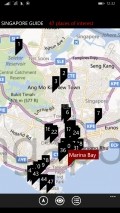Singapore Guide 1.0.0.0
Since there are plenty of information resources available out there, some users will most likely think of doing this activity while on the go. For those who own a Windows Phone powered device, a tool like Singapore Guide will do the trick if they are about to visit one of the more exotic vacation places in Asia.
Uncomplicated front-end, designed for ease of use
This application comes with a relatively simple appearance that is based on the map orientation which is its most prominent feature. There are few, if any, elements of graphical design that could be considered attractive since the focus is clearly set of on practicality.
Going through the various sections of the application and navigating from one place to another on the map are carried out seamlessly, without any visible delay of other kind of glitch in both the aerial and road views.
Locate and check out each attraction
With Singapore Guide you can take a quick look at the map and pick any of the marked spots to view their name and by tapping it enter the areas where all the details are provided.
The top attractions of Singapore are included in a separate section, from where you can open the corresponding articles which are arranged neatly, in alphabetical order and learn a bit about each place.
Interesting facts and pictures for every possible destination
This utility displays a good deal of details concerning any of the entries on the list of places or when you make a selection from the map shown inside the main screen. The data is taken from one of the most reliable online sources out there, namely Wikipedia.
In case you want to view the entire article and all the associated references, you have at your fingertips the link to the original page inside each section containing data about the selected place.
Add to watchlist:
Trip plannerLocal searchHits & Misses
hits
|
misses
|
Bottom Line
Design / UI8
The looks of this app are quite simple, with a clear focus on the practical side, but they help it gain some good points from the visual perspective. |
Function8
There is quite a bit of info available inside this utility about each place included on its list of attractions, which seems also well stored. |
Security10
Since it leaves all the personal information stored onto the device untouched and doesn't require access to any secure area of the system without a good reason, Singapore Guide scores top marks here. |
Battery3
The application drains the power from the battery at a very high rate, so it should be used with the charger close at hand. |
Price8
Overall this utility is a pretty good tool to have, especially since it offers a lot of useful data on many local attractions and it does it at no costs. |
Compatibility10
There should be no issues in running this app onto any Windows Phone out there as it only requires a device with version 7 of the OS installed. |
Specifications
- price:
- 100% Free
- current version:
- 1.0.0.0
- reviewed version:
- 1.0.0.0
- developer:
- Interprone
- category:
- TRAVEL
- os version req.:
- 7, 7.5, 8, 8.1
- age rating:
- N/A
- in-app purchases:
- No
- hits:
- 118