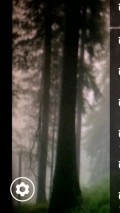Self Timer 1.6.5.0
To provide Windows Phone users with a utility that takes care of this particular task, Self Timer was developed and it is a pretty simple and easy to use helper, with some neat features under the belt.
Plain looks, with all the functions at hand
This application sports a clean interface, with transparent controls that hinder very little the view and featuring a generous, full screen live view from the phone's front-facing or rear camera.
The main commands are hosted inside their corresponding menus hosted inside the quick access toolbar placed in the upper side of the screen. The app supports both portrait and landscape screen modes, with all the elements of the GUI adapting immediately to any change in orientation.
Nonetheless, there is a noticeable glitch that occurs when changing the input source with the device in landscape mode, more precisely the view will appear distorted until the handset's position is readjusted.
Several timing modes and useful camera adjustments
Self Timer enables you to use a decent range of timings for taking snapshots, with intervals that range from 5 seconds up to a full minute. These can be selected from the dedicated drop-down menu and, unfortunately, there is no possibility to add a custom timer.
Besides the camera selection function, the app makes it possible for you to pick a capture mode suitable for the current conditions ("Backlit", "Night" or "Sport") or leave everything to the "Auto"
setting to enable the device to make the necessary calibrations.
Extra countdown settings at a glance
With this application you also get some neat supplementary options that can prove quite useful under certain conditions.
Thus, you can use the camera flash as an indicator for the elapsed time by activating the intermittent operation mode to have the light turn on and off with each seconds that passes.
Another helper that functions much in the same manner, but with sounds involves a beep sound that plays as the countdown goes on.
Last but certainly not least comes the continuous capture mode that once activated will allow the app to take a photo at every 5 seconds when the timer is set for 10 seconds or higher intervals.
Add to watchlist:
CameraHits & Misses
hits
|
misses
|
Bottom Line
Design / UI8
The appearance of this application is less appealing and more practical, but the generous preview area and the transparent controls deserve some appreciation. |
Function9
The features offered by this utility are quite nice and the extras certainly give it more value. Nonetheless, a custom timer would be a great addition. |
Security10
The app stays away form the sensitive system areas and is very discreet while functioning, so it can be installed safely. |
Battery3
Keeping Self Timer running for longer periods of time will have a considerable impact on the power resources as the battery will discharge faster. |
Price10
Since the application comes free of any costs and lacks any trace of nuisances, it has an excellent value on the whole. |
Compatibility10
Self Timer is tailored for almost every Windows Phone device in existence as it runs on any handset that is powered by version 7.5 or higher of the OS. |
Specifications
- price:
- 100% Free
- current version:
- 1.6.5.0
- reviewed version:
- 1.6.0.3
- developer:
- Paolo Tagliapietra
- category:
- PHOTOGRAPHY
- os version req.:
- 7.5, 8, 8.1
- age rating:
- N/A
- in-app purchases:
- No
- hits:
- 310