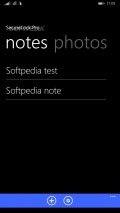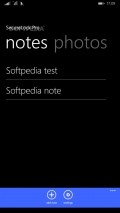SecureLock Pro 1.2.1.0
SecureLock Pro is one of the possible alternatives that can be used by almost any Windows Phone user to create and manage personal notes and also safely store digital images captured with the built-in camera or already stored onto the mobile device.
Unappealing looks, bent on practical use
The utility comes with a rather dull appearance that is clearly made to ensure ease of use rather than appeal to the eye. The graphics are as simple, as they can get, lacking any element of design that could be deemed as visually attractive.
The content is kept pretty well organized, with the commands ready to be use at a moment's notice from the main menu hosted in the lower side of the screen.
A minor nuisance will start to appear after you use SecureLock Pro a couple of times and it comes in the form of some episodic prompts to rate the application.
Straightforward note-taking and basic management features
This app can be used in a very facile manner and the main thing to look after is the master password you will set when the utility starts for the first time. You can modify this passcode at any moment you like from the "Settings" area, but if you lose it, there is no way of getting back inside the application.
Adding notes is a breeze, as all you have to do is set a title and then write down the things you want to store inside SecureLock Pro. To edit or remove a note from the main screen, without opening it, simply tap and hold the target entry to reveal the menu that hosts the necessary commands.
The text that is contained inside a selected note can be copied to the clipboard with a single tap, so you can share or use it otherwise from another app.
Simple image protection
With the help of this utility you will also be able to safeguard your more personal pictures, as there is a dedicated section inside SecureLock Pro that will keep the photos you add in complete safety.
Unfortunately you cannot create albums, so all the images added inside that vault will remain huddled together, lacking any organization possibilities. On the other hand, you have the OneDrive backup and restore function ready for use, so you can keep things better structured in there.
A word of advice for those who think about switching to another app while this one is running: close it first. When SecureLock Pro is selected from the list of recently used applications it will not ask for the passcode, so your information might be exposed.
Add to watchlist:
EncryptionHits & Misses
hits
|
misses
|
Bottom Line
Design / UI3
The completely unattractive GUI and the occasional prompts, as well as the lack of any possibility to change the order of the items hosted inside make this app lose a lot. |
Function6
The utility may be easy to use and with a few neat features, but it has several drawbacks, including a visible security flaw and they prevent it from scoring better. |
Security8
This app will need to access some secure areas of the system and for some of them it has no good reason of doing so. |
Battery7
SecureLock Pro takes up a noticeable amount of power, so its power consumption keeps the battery usage at moderate to high levels. |
Price10
All the functions are ready for use freely, so the overall value provided by this particular application is very good. |
Compatibility10
Except for those who are still holding on to their Windows Phone 7, the users of more recent handsets can try out this utility. |
Specifications
- price:
- 100% Free
- current version:
- 1.2.1.0
- reviewed version:
- 1.2.1.0
- developer:
- Cursive Apps
- category:
- SECURITY & PRIVACY
- os version req.:
- 7.5, 8, 8.1
- age rating:
- N/A
- in-app purchases:
- No
- hits:
- 225