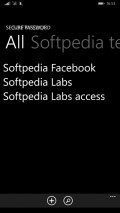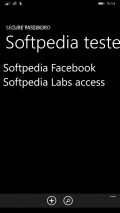Secure Password 1.2.0.0
To provide mobile users with some alternatives for safeguarding their logins numerous applications have been developed and Windows Phone users can try one that goes by the name of Secure Password.
Dull and uncomplicated front-end
This application has little if anything at all to offer from the visual perspective, as its interface is lacking any element of graphical design that would seem even remotely pleasant to look at.
Instead, the intuitive layout provides quick access to all the modules of the app, so that you will not lose a moment trying to get to the desired section or find a certain entry stored inside the utility.
Unfortunately, there is another visible letdown in plain sight, represented by the presence of some flashing ad banners that seem glued to the lower side of the screen, where they are constantly changing.
Create and manage entries in no time
When it comes to adding passwords, notes or login info, this app offers an intuitive method that takes you through only a couple of steps.
All you have to do is input the account name then fill in the username and password fields before choosing or creating a group to include the current entry and then confirming the fresh addition to the database. Optionally, you can also include a description for each item.
Secure Password enables you to tap on any entry from the "All" or from a custom category you are browsing and all the details will be displayed. You also have at your disposal two functions when viewing the account details, one for editing the entry and another for deleting it.
Backup and restore data to and from the cloud
A neat thing about this utility is the ability to export the stored passwords to a OneDrive account and have them ready to be restored whenever needed. The data is sent encrypted so no one can view the content as it can only be read from inside the app.
The data recovery or upload procedures are carried out with maximum efficiency and in a matter of seconds the operations will be complete. The password you create when the app starts for the first time can be easily modified if you use the dedicated function that is hosted inside the main menu of Secure Password.
Add to watchlist:
Password managerEncryptionHits & Misses
hits
|
misses
|
Bottom Line
Design / UI3
The interface is completely unappealing and the advertisement banners shown in every screen of the application are very disruptive. |
Function7
The utility is very easy to use and supports OneDrive backup and restore operations, but it has some lacks that make it lose some points. |
Security6
The app will require access to the phone and owner identities, local multimedia libraries and phone dialer for no good reason. |
Battery5
When used intensively, the battery consumption reaches high levels because Secure Password requires quite a bit a lot of power. |
Price9
Users who need a simple app that can safely hold their credentials will find this one a pretty good deal, despite the pesky ad banners. |
Compatibility10
Since it is tailored to work on any handset that runs Windows Phone 7.5 or higher, most users will be able to try it out. |
Specifications
- price:
- Free with ads
- current version:
- 1.2.0.0
- reviewed version:
- 1.2.0.0
- developer:
- mengbuaadev
- category:
- SECURITY & PRIVACY
- os version req.:
- 7.5, 8, 8.1
- age rating:
- N/A
- in-app purchases:
- No
- hits:
- 160