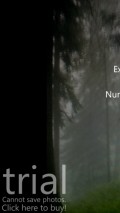ProShot 5.6.0.0
Designed for Windows Phone devices, ProShot packs most of the functions you would need from a DSLR camera and if your phone is equipped with a decent on-board camera, the results can be really amazing.
Simple and clear GUI for taking crisp pictures on the go
The interface of this app offers a generous space for the live view from the selected camera (front or back). The commands are all neatly placed so as to be at hand, while the transparency of the controls helps a lot because you will be able to view the full frame at all times.
The display is very responsive and all the modifications are applied in real-time, so, for example, you can view with the utmost precision how the focus adjusts in manual or automatic mode. The layout adjusts quickly when the screen orientation is changed and all the functions are repositioned accordingly.
Complete set for features for automatic and manual operation
Besides the auto and program modes you can choose to take photos with some parameters already set to default values, ProShot offers you full control over the camera through the manual mode. Thus, you can add existing filters or edit them to create some of your own, adjust the ISO number for the light sensitivity, pick the desired shutter speed to obtain the exposure time you want.
Other adjustments include the white balance, the activation of the grid lines on screen and the tap screen action, which can be set to only focus the image or focus and take the snapshot with one tap. The manual focus makes the camera work fully and you can obtain impressive macro pics or landscape photos using the on-screen controls.
Take pictures in a variety of ways and share the images on the spot
The app features several shooting modes, so if you want to make timelapse captures, grab several shots in a row in burst mode (up to 8) or use the multi-shoot self-timer, they are all a couple of taps away from the dedicated menu of ProShot.
The trial version has a restriction that will not allow you to save the photographs you take and another limitation pertains to viewing the EXIF information, which is disabled until a purchase is made.
Nonetheless, you can still view the color level histogram on the captured pictures and share them via OneDrive, through SMS messages or using one of the installed apps that supports uploading to social networks.
Add to watchlist:
HDRCameraHits & Misses
hits
|
misses
|
Bottom Line
Design / UI9
The neatly designed GUI of this app allows users to effortlessly access all the features and enjoy a clear preview of the landscape or subject they frame for photographing. The customizable transparency and color of the menu are some welcomed bonuses in this respect. |
Function10
For any user who is accustomed to make fine adjustments before taking one shot, this application is definitely well prepared, as it offers a lot of features and is impressively easy to use. |
Security9
Quite safe to use, ProShot leaves untouched all the system areas where sensitive information is stored and only needs access to the location services. |
Battery5
The power consumption is high at all times and the heavy battery usage can drain the energy in a couple of hours of continuous use. |
Price9
For such an advanced utility that aims to replace professional cameras having to pay just under a couple of dollars is a real bargain, especially since the trial restrictions are very well thought and allow users to get an exact idea about the app's capabilities. |
Compatibility8
Only most modern handsets that are powered by Windows Phone 8 and above are suitable for running this utility, without other special requirements. |
A pro app for taking pictures like a professional photographer
Specifications
- price:
- 2.99
- current version:
- 5.6.0.0
- reviewed version:
- 5.2.0.3
- developer:
- Rise Up Games
- category:
- PHOTOGRAPHY
- os version req.:
- 8, 8.1
- age rating:
- N/A
- in-app purchases:
- Yes. unlock features
- hits:
- 1181