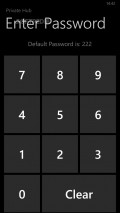Private Hub 2.8.0.0
For Windows Phone users the alternatives are not few in number and one of the applications that aims to provide a more complete scope of security is going by the name of Private Hub.
Efficient layout for ease of use
This application comes with a pretty simple interface that has some nicely designed graphical elements, but the overall appearance is more practical than attractive. The large tiles that correspond each to a separate section of the app fill a section of the utility on their own.
Moving around the app and going through its menus and lists of stored items is fairly smooth, but there are some small delays when loading large numbers of photos or videos. The video playback is smooth, but during the recording the image lacks focus.
Add multimedia content on the fly
Adding images can be done inside the default album or in new ones you can create on the fly. You should note that the items you include in the virtual vault are copied in there, so you will have to remove them from the original location on your own.
In case you want to take a couple of snapshots or even record a video using your phones camera, you can do this from Private Hub and this way the output will be automatically added to the secure area.
Importing videos is possible only through a special software and a PC connection, but the application offers all the necessary guidance. Unfortunately, there is a noticeable limitation that allows you to import only 18 files into any folder.
Secure contacts, notes and cloud backup
The app is bent on making sure your video clips stay private no one else but you can view them, so it enables you to set up a numeric password for accessing the app.
A great feature of this utility is the ability to set up a fake account, with a decoy access pattern, so if you are forced to log in, you can use the secret code and show others there is nothing stored inside.
Another cool addition to the function set is the OneDrive backup and restore ability that makes it possible for you to send to your cloud storage account all the passwords, notes and contacts that are safely kept inside Private Hub.
Add to watchlist:
Password managerEncryptionHits & Misses
hits
|
misses
|
Bottom Line
Design / UI8
The pretty nicely done GUI with its cool graphics are a definite advantage that help the app score very well here. |
Function9
The utility offers a pretty safe way of keeping all kinds of content, is able to capture pics, videos and provides a neat fake account feature. |
Security9
The application seems fairly safe to install and use, as it only looks inside the phone identity area for some reason. |
Battery5
Private Hub has a quite high power consumption and this translates into a pretty high battery usage at all times. |
Price9
To fully benefit from the features of the app users have to purchase the full version and add as many pics as they want. |
Compatibility9
Designed to accommodate the needs of many Windows Phone users, the application needs to be installed and run onto handsets powered by version 8 or above of the OS. |
Specifications
- price:
- 2.99
- current version:
- 2.8.0.0
- reviewed version:
- 2.8.0.0
- developer:
- Indie studio
- category:
- SECURITY & PRIVACY
- os version req.:
- 8, 8.1
- age rating:
- N/A
- in-app purchases:
- Yes. unlock trial
- hits:
- 343