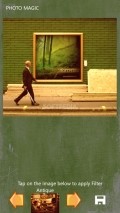Photo Magic 1.2.1.0
For those who want to make the most of the pictures acquired with the built-in camera of their Windows Phone device, Photo Magic offers some impressive filters that can be combined to obtain great looking images.
Carry out the customizations from a nice looking front-end
This application greets you with a quite nice GUI that has a beautiful background and some simple, yet attractive graphics that are consistent all through the interface.
The functions and commands are all placed at hand and easy to reach, but on the downside, with the image loaded in side the workspace and preview area you will not be able to zoom in to examine the photo up close.
Also, another nuisance comes from the large ad banner placed in the lower side of the main screen, where it obstructs the main menu and makes it difficult to see and access the items it contains, while some full screen adverts appear at times as well.
Load saved images or capture photos on the spot
Since Photo Magic can access and use the on-board camera for acquiring fresh content, you have the possibility to take a new snapshot instantly, so you can have something to tinker with immediately.
In case you are eager to modify some older pics you have in store onto your local storage, you can go ahead and browse the photo folders and pick the one you want to personalize.
Apply various filters and save the pictures on the fly
There are a few dozens of great looking effects you can go through and the neat thing about this selection is that each of them offers a thumbnail preview for each filter.
Also, for some of the enhancements you can fine tune the appearance using a dedicated slider control or a color picker, depending on the modification it brings.
Unfortunately, the preview uses a preset image, so you cannot view how the respective effect will actually look like onto your selected photograph.
Apart from these filters, many of which you might be actually familiar with, Photo Magic comes with a special Bokeh effect that can be set into place onto a selected portion of the image. You only have to pick the foreground and background regions and then, from the next screen, adjust the intensity of the filter.
Add to watchlist:
FiltersHits & Misses
hits
|
misses
|
Bottom Line
Design / UI7
The interface has a nice appearance and a good feel to it, but the advertisements take away some of the appeal and hamper the usage. |
Function5
There is a good diversity of filters inside this app, but the image editing features are missing and there are some delays in processing the pics. |
Security7
The utility requires access to some secure areas of the system, like the phone and owner identities or the phone dialer for no good reason. |
Battery5
The application uses up a significant amount of power, as its battery usage remains constantly at high levels. |
Price9
There is no price to pay in order to enjoy all the features of this app, the only thing the users have to put up with are the annoying ads. |
Compatibility9
Photo Magic should function well on any Windows Phone 8 and above device without other special requirements. |
Specifications
- price:
- Free with ads
- current version:
- 1.2.1.0
- reviewed version:
- 1.2.1.0
- developer:
- Santronix
- category:
- PHOTOGRAPHY
- os version req.:
- 8, 8.1
- age rating:
- N/A
- in-app purchases:
- No
- hits:
- 161