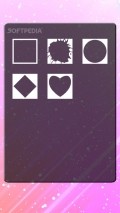Photo Effects My Collage Maker 1.0.0.0
Those who want to take pictures and then personalize them before sending them out to friends or publishing them on their social network pages can try out a variety of applications and one of the possible choices is Photo Effects My Collage Maker.
Nicely designed interface with an organized layout
This application offers you a pretty nicely designed interface, with smooth graphics and a simple layout that facilitates the access to all the functions.
The smooth navigation among the various sections of the app and the convenient placement of all the functions are other assets of the utility.
The workspace and preview area is very generous, so you can use almost the entire screen when populating the view with the pictures that will make up the collage.
While you work on your collage you will come across some very annoying ads that appear in full screen when you least expect. Also, the advertisement banners are present in every corner of Photo Effects My Collage Maker.
Collage templates and individual image processing
The app makes it possible for you to put together some really nice looking montages, where your photos are combined inside the grid templates you select. Using saved images or capturing new snapshots is supported by the utility.
A notable downside is the limited number of pics you can select to be part of the montage, which is limited to 6. Also, for the single photo customization you have fewer templates to choose from than with the collages.
Personalize the montage and share the output
Photo Effects My Collage Maker contains a decent set of filters you can add onto the images you select for the montage and a wide variety of background colors and patterns.
Adding a neat frame to the montage is easy to do, as the app comes with a lot of such enhancements and soon you will be ready to share the edited pics with your friends.
Before sending out the pictures you should note that on every saved image a watermark will be stamped and there is no way of removing or changing it.
Add to watchlist:
Photo sharingFiltersCollageCameraHits & Misses
hits
|
misses
|
Bottom Line
Design / UI7
The relatively pleasing look of this application, with nice graphics and a smart layout is overshadowed by the numerous ads. |
Function6
There are plenty of frames, background customizations and filters, but the limited number of pics and the watermark make it lose a lot. |
Security10
Photo Effects My Collage Maker is very discreet and well behaved as it leaves untouched the sensitive areas of the system while running. |
Battery4
The image processing carried out by this utility puts a lot of stress on the resources and the battery usage remains very high. |
Price9
All the features this application has are free to use by anyone, but the annoying full screen ads and the flashing banners remain a problem. |
Compatibility9
The app is made to function without issues on most Windows Phone handsets, as long as they are powered by version 8 or higher of the OS. |
Specifications
- price:
- Free with ads
- current version:
- 1.0.0.0
- reviewed version:
- 1.0.0.0
- developer:
- MILAN MARINKOVIĆ PR AGENCIJA ZA IZDAVANJE SOFTVERA
- category:
- PHOTOGRAPHY
- os version req.:
- 8, 8.1
- age rating:
- N/A
- in-app purchases:
- No
- hits:
- 470