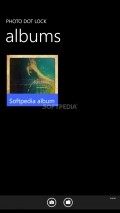Photo Dot Lock 2.1.0.0
Windows Phone users who want to make sure no one can view the images they do not feel like sharing have at their disposal a neat utility called Photo Dot Lock that makes this files completely inaccessible.
Plain look at the first glance, versatile appearance on the inside
The application relies on a very simple look to provide ease of use above all and quick access to all the features it packs inside. A neat thing about this app is the possibility to use custom backgrounds inside the albums.
For every collection you create, the tile displayed inside Photo Dot Lock will use as the cover the last pic in the set or the one that is currently set as the background for that album. Occasionally, you will receive some reminders that ask you to rate the app, but these can be sent off for good with a single tap.
Virtual strongbox and image artist in one package
This utility can be used to store all the pictures you take with the digital camera built-in your phone, but you should note that there is a limit for this trial version that allows the creation of only 3 albums and they can contain no more than 10 photos each.
Besides the main function of picture vault, the app can be used to take snapshots and have them saved directly inside the albums. It also features a very well equipped image editor that provides all the necessary means to customize the photos with nice effects, stickers and numerous other enhancements.
Deploy a decoy to fool any intruder
A most interesting function that you will surely enjoy when using Photo Dot Lock is the so-called "decoy mode". This makes it possible for you to set a dummy code and build a defense against attempts to intrude in the "gold room".
Thus, if someone tries to compel you to open the vault, you can use that pattern and log in to show them some ordinary albums and pictures you prepared for the honeypot.
Add to watchlist:
EncryptionHits & Misses
hits
|
misses
|
Bottom Line
Design / UI8
The looks of this app are rather common, but it's a good thing that they can be improved by customizing the backgrounds inside each album. |
Function10
A very well prepared pattern-based defense system that includes the awesome "decoy mode" is the foundation on which this utility is built. The image editor offered as a bonus feature only increases the value of the app. |
Security9
Everything seems in good order with regard to Photo Dot Lock as it leaves almost all the system areas untouched, with the exception of the phone identity for which it requires access. |
Battery9
The amount of power needed by this application when running is very small, so the battery usage is kept at low values at all times. |
Price9
Given the impressive array of features it brings to the table, the utility is one of the smartest choices in its category and the trial limitations are well enough to help users decide if those 99 cents are worth spending. |
Compatibility9
Most Windows Phone users will be able to have Photo Dot Lock installed onto their devices as it needs version 7.5 or above of the operating system to function properly. |
A worthy keeper for your private pics
Specifications
- price:
- 0.99
- current version:
- 2.1.0.0
- reviewed version:
- 2.0
- developer:
- Voxel GS
- category:
- SECURITY & PRIVACY
- os version req.:
- 7.5, 8, 8.1
- age rating:
- N/A
- in-app purchases:
- Yes. unlock features
- hits:
- 554