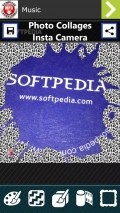Photo Collages Insta Camera 1.0.0.0
In order to be able to carry out these tasks some dedicated applications have to be used. One of the tools that is made to serve several purposes is the suggestively named Photo Collages Insta Camera and awaits Windows Phone users to try it out.
Design your montages from a nice interface
This utility comes to greet you with a very nice GUI, where the beautiful background images are accompanied by a set of carefully drawn elements of graphical design.
Going through the various menus and sections of the app is seamless, lacking any lags or other similar flaws. The preview and work area has a good size, so you can view all the modifications come into effect without any problems.
Nonetheless, some annoyances are present and you will come across some flashing ad banners in pretty much every area of Photo Collages Insta Camera. Full screen adverts also appear pretty frequently.
Select input images and templates
The utility is able to use for your projects pictures that tare already stored onto your phone, but it is equally suitable for capturing new snapshots and having them edited on the spot.
Insofar as the single photo editing is concerned, though, the possibilities are limited in terms of available layouts, whereas for the collages you can enjoy a much broader range of choices.
Still, don't get your hopes too high because you will not be able to use more than 6 pics per montage and the layout templates appear in concordance with the number of images you choose.
Good set of editing tools for collages and single photos
The images placed onto the canvas can be repositioned, enlarged or made smaller, as well as rotated using intuitive touch gestures. Apart from these basic tricks, you can decorate the montage with background colors of patterns.
The selection of filters included in the package is pretty cool, while the number of frames is quite impressive, so you have your work cut out for you when making a collage with all the bells and whistles.
On the downside, on every image it generates Photo Collages Insta Camera applies a watermark, which is very annoying as it cannot be removed nor at least modified. Fortunately, the sharing options are sufficient, so you can send out your work to your friends in no time.
Add to watchlist:
Photo sharingFiltersCollageCameraHits & Misses
hits
|
misses
|
Bottom Line
Design / UI7
The relatively pleasing GUI, with nice graphics and a smart layout is overshadowed by the numerous and insistent full screen ads and flashing banners. |
Function6
There are some good image editing customizations inside the package, but the small number of pics per collage and the annoying watermark make lose a lot. |
Security10
All the personal information is left untouched by this utility, so it is pretty safe to install and use it onto any compatible device. |
Battery4
The image processing this app has to take care of puts a lot of stress on the resources and the battery usage remains very high. |
Price9
Photo Collages Insta Camera offers all its features without asking for anything in return, but users have to pay a price in patience for enduring the hordes of ads. |
Compatibility9
Only the more recent handsets that are powered by version 8 or above of the operating system are able to have this application installed and running. |
Specifications
- price:
- Free with ads
- current version:
- 1.0.0.0
- reviewed version:
- 1.0.0.0
- developer:
- MILAN MARINKOVIĆ PR AGENCIJA ZA IZDAVANJE SOFTVERA
- category:
- PHOTOGRAPHY
- os version req.:
- 8, 8.1
- age rating:
- N/A
- in-app purchases:
- No
- hits:
- 455