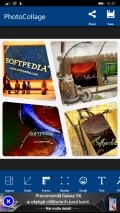Photo Collage Master 2.0.0.0
For anyone interested in putting together a beautiful collage in a couple of minutes, there are numerous apps to help in this respect. In case you are one of those people and want a nice utility you can use on the go to make digital image montages, Photo Collage Master could be the solution.
Practical appearance, with a smooth look
The application comes with a quite nice interface, with smooth graphics and friendly color schemes for the tiles and backgrounds inside. The layout will surely seem familiar to most users, as it resembles that of many similar utilities.
All the functions are at hand and ready for use, mainly form the upper and lower parts of the screen, as most of the workspace is reserved to the preview.
Nonetheless, while you work on your collage you will come across some very annoying full screen ads and some banners as well. Also, when starting before the utility you are prompted to leave a rating or share Photo Collage Master with friends.
Pick the layout and add the images for the montage
This utility enables you to easily pick the desired layout from an impressive variety of templates that reunites over 100 styles inside the same area. The collages can contain anywhere between 2 and 9 images and the arrangement of the picture slots can be quite original
This app allows you to pick the desired photos from the local storage or you can use it to capture some fresh snapshots and add them to the montage on the spot. The aspect ratio is also subject to customization, so you can tap an image slot and drag its sides to obtain a different look.
Personalization options at a glance
There is another thing at which Photo Collage Master excels is the number of tools and enhancements it comes with. The application has numerous frames, filters, border styles and even several emoji categories you can browse through to find elements to include in your project.
Unfortunately, most of the customizations are locked and you can try out on a collage that can be saved only a few of them, as the rest will become available after making a purchase.
Inserting text strings with plenty of styles and adjustments, picking a background color for the collage or using a photo for this purpose are also supported by this app and you can share the completed montage with your friends thanks to the dedicated options provided by Photo Collage Master.
Add to watchlist:
Photo sharingFiltersCollageCameraHits & Misses
hits
|
misses
|
Bottom Line
Design / UI8
The looks of the application are appealing, with smooth graphics, so it scores well here, despite the ads and prompts. |
Function9
The utility brings lots of customizations and an inspired choice of designs, but most of them are locked and cannot be saved in a project. |
Security8
Besides the system areas that are somehow connected to its functionality, Photo Collage Master also requires access to others that are not related to its purpose. |
Battery3
The processing that has to be carried out by this app puts quite a lot of stress on the system components and the battery usage is very high at all times. |
Price8
The utility brings a lot of toys for free, but the user will have to pay real money to get rid of the ads and unlock more options like extra collage designs, filters or frames. |
Compatibility9
Ready to function when installed onto Windows Phone 8 or above devices, Photo Collage Master addresses a significant number of users. |
Specifications
- price:
- Free with ads
- current version:
- 2.0.0.0
- reviewed version:
- 2.0.0.0
- developer:
- eBlu Photo & Socail Toolkit
- category:
- PHOTOGRAPHY
- os version req.:
- 8, 8.1
- age rating:
- N/A
- in-app purchases:
- Yes. remove ads, unlock features
- hits:
- 286