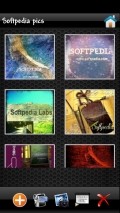Photo Box 1.4.0.0
For those who want to safeguard the photos and video files they capture with their Windows Phone devices, Photo Box might be a valid choice, as it offers decent protection and ease of use.
Cool looking interface with a neat layout
The aspect of this utility are quite polished, with some carefully designed graphics throughout. Also, all the commands and functions are easy to reach, but they lack some text labels, which are quite necessary for a few buttons with symbols that are a bit difficult to interpret
Navigating through the multimedia files, whether they are stored inside the app or when making the selection for importing new items is fluent and glitch-free. Also, the preview for the pictures is responsive and there are only some barely noticeable delays in loading the full-sized images.
There is a visible drawback inside Photo Box and it is represented by the presence of some annoying ads that come in the form of some banners that seem stuck to the lower side of the screen.
Create custom folders and import images
The app allows you to create as many albums as you need and renaming or removing these containers can be done on the spot, using the commands that appear when pressing for a couple of seconds on the target folder.
Adding the images you want to safeguard inside the application is an easy task, as you can opt for importing them one by one or in bulk, making a multiple selection. You can even take some new snapshots from inside Photo Box and the images will be added to the protected zone automatically.
Record and save clips
Because of the limitations of the operating system, importing video files is not possible, but the utility is still able to record clips and have them stored safely. Viewing these videos can be done on the spot, thanks to the built-in player that this app comes with.
In order to make sure the access to your files is always protected, you can set up a password from the settings area, so each time the application is opened, the passcode prompt will appear.
In case you want to export the data, this can be done using a PC that runs the desktop version of the Easy Sync software, while sharing the files can be done through email messages.
Add to watchlist:
EncryptionHits & Misses
hits
|
misses
|
Bottom Line
Design / UI8
The appearance is quite nice and it earns a lot of points from the visual perspective, but the advertisements take away some of the fun. |
Function8
The utility offers a pretty safe way of keeping photos, is able to capture pics and videos, but lacks more advanced features. |
Security7
The application requests access to several sensitive areas of the system, but for a few of them it doesn't have a good reason to do so. |
Battery4
There is a noticeable stress on the battery while the app is running as it needs a lot of power to function correctly. |
Price9
As it offers every feature without asking for anything in return, Photo Box is a pretty good deal, the only problem being the pushy adverts. |
Compatibility10
Made to work on most handsets out there, the utility can be installed on Windows Phone 7.5 or higher devices. |
Specifications
- price:
- 1.99
- current version:
- 1.4.0.0
- reviewed version:
- 1.4.0.0
- developer:
- Yivosoft
- category:
- SECURITY & PRIVACY
- os version req.:
- 7.5, 8, 8.1
- age rating:
- N/A
- in-app purchases:
- Yes. remove ads
- hits:
- 731