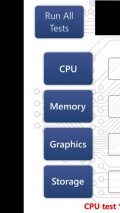PhoneMark 1.5.0.0
The mobile phone benchmark tools are not too easy to come by for Windows Phone devices, but among those who are available you will surely come across PhoneMark, a handy utility that can be used to check the most important phone components on the go.
Uncomplicated interface, designed for ease of use
As soon as you launch the application for the first time you will notice the simple layout and the fact that the front-end is shown only in landscape mode and the orientation cannot be changed.
The graphics are quite decent, while the content as well as the functions are neatly arranged inside the various sections of the utility. There is a visible hindrance that follows you everywhere and it is represented by some flashing advertisement banners.
Quick system info and phone performance stats at a glance
PhoneMark displays some basic data concerning the handset on which it is installed and running, so you can check out the manufacturer, model and firmware details, as well as the hardware, usable physical memory (RAM) and the operating system.
As soon as the assessments are complete, the individual scores obtained by your handset for each test are shown as well in the main screen, along with the general grade obtained after running the benchmarks.
Fast testing and easy to access phone comparisons
When using PhoneMark for the first time, you can try running all the tests to get an overview of the capabilities of your device as a whole. Later on, you have the possibility to take one test at a time and re-run them as many times as you like and their results will be taken into consideration when computing the general score.
Once you get the overall rating, you can head on to the comparison section of the app and see how your phone fares against other devices. The results are split into several sections, but you can start with "Fastest Phones" to get a comparison for the total score obtained after the tests.
Add to watchlist:
System infoBenchmarkHits & Misses
hits
|
misses
|
Bottom Line
Design / UI8
The decent look of this app is also quite functional and easy to use by anyone, even if it has a noticeable drawback right on top of the screen, namely the adverts that keep on changing there. |
Function10
The tests provided by this utility cover all the important areas and users will get an accurate evaluation of the performance of their device in a very short time. The score comparison module is also a welcomed plus. |
Security9
The app needs to look into several areas of the system, but for most of them it has a good reason to do so, given its special nature. |
Battery7
There is a relatively high power consumption for PhoneMark, so the battery usage passes well beyond moderate levels during its runtime. |
Price10
Despite the advertisement pest, this utility offers everything one would need to measure the phone performance and compare it against that of similar handsets. |
Compatibility9
Windows Phone 7.5 and above devices should have no problems when it comes to installing and running this application. |
Specifications
- price:
- Free with ads
- current version:
- 1.5.0.0
- reviewed version:
- 1.5.0.0
- developer:
- Bernardo Zamora
- category:
- SYSTEM & SHELL
- os version req.:
- 7.5, 8, 8.1
- age rating:
- N/A
- in-app purchases:
- Yes. remove ads
- hits:
- 254