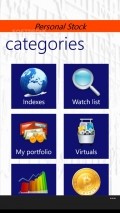Personal Stock 1.8.0.6
If a Windows Phone device is the tool of choice for you, you have at your disposal a few interesting alternatives and one of them goes by the name of Personal Stock.
Friendly and efficient interface
This app provides a simple interface that was developed for practical use rather than to impress visually. The graphics are tidy and carefully designed, while the structuring of the information inside this utility is very good, as everything is easily accessible.
Going through a potentially long list of items you added and also checking out the news stream that is one tap away when accessing individual stock listings have a fluent feel and there are no visible lags in presenting the information.
Unfortunately, without paying for the full version you will not be able to enjoy the customizable live tiles. Getting rid of the annoying adverts that appear in every section of the application also involves the purchase of the paid edition of Personal Stock.
Create and watch over your portfolio
The app is well equipped so as to provide the latest information concerning the evolution of the main markets, with automatic or manual refresh commands at hand for you to use.
The automatic stock price verification is set by default to occur at every 5 minutes, but this interval can be modified from the "Settings" area and the range is between 5 seconds and 60 minutes.
Watching over holdings and portfolios is an easy job, as the app is able to carry out such tasks without any fuss. The utility supports the creation of a virtual stock portfolio and you can also view graphs and export data to your OneDrive account in CSV format.
However, in the free version the number of stocks that can be added to the portfolio, watch list or virtual portfolio is limited. Also, you cannot make modifications to the list of indexes.
Detailed info, currency conversions and backup abilities
The utility follows a lot of reputed sources in order to bring you the latest information closely related to each symbol you added to your personal watch list. The performance of your stocks and virtual portfolio can be monitored from a specialized module.
Personal Stock includes a dedicated "Currencies" section, where the evolution of the main monetary systems can be compared as, over 30 currencies are in store. Performing transformations among these units is very easy to do thanks to the built-in currency converter.
Add to watchlist:
StockHits & Misses
hits
|
misses
|
Bottom Line
Design / UI7
This application comes with a decent look, not too appealing but with a decent design and offering a smooth experience, with the exception of the ad banners. |
Function9
The utility provides a good deal of details for the selected stocks and it is equipped with several cool features that bring it a lot of value. |
Security5
Despite the simple character of the app, it needs to look into a bit too many system areas unrelated to its functionality. |
Battery3
The high refresh rate for the offered info drains the battery and Personal Stock takes up a considerable amount of power. |
Price9
The utility requires a purchase to make available all the functions and to remove the annoying advertisements. |
Compatibility10
Most users can take this application for a spin as it only needs Windows Phone 7.5 and above to run without any issues. |
Specifications
- price:
- Free with ads
- current version:
- 1.8.0.6
- reviewed version:
- 1.8.0.6
- developer:
- Gamon Software IT
- category:
- FINANCE
- os version req.:
- 7.5, 8, 8.1
- age rating:
- N/A
- in-app purchases:
- Yes. remove ads, unlock features
- hits:
- 285