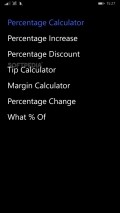Percentage Calculator 1.0.0.0
Those who wan to see the original price before a discount or calculate the tip value for a certain number of people would certainly benefit from having an app like Percentage Calculator installed onto their mobile phones.
Nice and easy to use interface
This application comes with a smooth and interface that sports some well designed graphics and a neatly organized list of components. The quick access to the calculators is facilitated by the colored tiles shown inside the main screen.
However, these live tiles are flipping at an accelerated rate, which may render them rather bothersome in the same time as making it difficult for you to read the text labels attached to reach of them.
Moving from one section to another is fairly fluent and the results are presented in an easy to read manner, highlighted properly, so as to better differentiate them from the rest of the data contained in the respective screens.
Choose the calculator and perform the computations
With one tap on the desired calculator you can start the calculations, as son as you enter the required values. The results appear automatically, so you will not have to wait to long for the completion of the calculations.
When inside a certain section you can tap the button shown in the upper side of the screen and access the complete list of calculators. This way you will be able to access the respective tools directly, without having to go through the main screen again.
Besides the basic percentage calculator you have at your disposal utilities for computing the percentage increase, discount or change, the margin on cost price and margin percent as well as the total tip value and the precise amount each person needs to contribute with.
Save results and pin calculators to the Start screen
Percentage Calculator makes it possible for you to keep close all the tools you use more frequently. Thus, you have the possibility to pin to the Start screen any of the 7 calculators that are part of the package.
The results of every calculation can be saved and then reviewed from the "History" module of the app. All you need to do is pick the respective calculator and all the logged items will appear promptly.
Add to watchlist:
CalculatorHits & Misses
hits
|
misses
|
Bottom Line
Design / UI8
The appearance of this utility is pretty nice, but the frantically moving tiles take away some of the good feel of the experience. |
Function9
Ready to perform a variety of percentage calculations, this app offers as well a means of logging the results but lacks data sharing or exporting abilities. |
Security1
Extremely curious by nature, Percentage Calculator requires access to virtually every corner of the system, so it should be handled with the utmost care. |
Battery5
While functioning, the application take sup a considerable amount of power, so the battery usage reaches pretty high values. |
Price10
Every feature of this utility can be enjoyed completely free of costs and annoyances, so from this standpoint it scores very well. |
Compatibility9
Most Windows Phone owners out there can have Percentage Calculator running onto their devices, as long as the OS is at least version 8. |
Specifications
- price:
- 100% Free
- current version:
- 1.0.0.0
- reviewed version:
- 1.0.0.0
- developer:
- IBEE Solutions
- category:
- UTILITIES
- os version req.:
- 8, 8.1
- age rating:
- N/A
- in-app purchases:
- No
- hits:
- 497