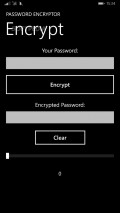Password Encryptor 1.0.0.0
For those who worry about using weak passcodes, but are unwilling to change them for some reason, there is a simple solution at hand.
Password Encryptor is a Windows Phone app that can help you encode any passphrase or PIN code using some patterns that can offer you ip to 255 variations for the same password.
Less appealing and more functional GUI
The looks of this application is definitely not its strong point, as it comes with a really simple interface, unadorned and dull, lacking any trace of visual appeal.
The password entry field and the one where the generated output is shown have a decent size, so the content is very easy to read. Also, you can rotate the screen in landscape mode if you want and the app will immediately adapt to the change in orientation.
A bit bothersome are the advertisement banners that appear at the bottom of the screen and are constantly changing, thus becoming quite distracting at times.
Type in the master password and encrypt it on the spot
Operating Password Encryptor is a breeze because there are very few things you ave to do in order to obtain some satisfying results. More precisely you can simply add a password you use for some service or app and then choose the encryption pattern before tapping the "Encrypt" button that gets the job done.
Under the slider control you will use for picking the pattern you can see the corresponding number that will prove quite useful in case you forget the new, encrypted passkey.
Using that pattern number and the master password that you used as input you will be able to get back the encrypted passcode, as the individual patterns do not scramble different codes for the same input.
A minor drawback is the lack of a copy function that would make it a lot easier to select and use the freshly generated password. Also, the algorithm used for the encryption doesn't seem to be too strong as for passwords that have consecutive numbers, for example, it will create codes that have an identical structure, despite the different content.
In case you want to clear the traces or simply replace the source password and try to scramble another one, you do not have to manually erase the content of the 2 fields, as there is a special "Clear" button that will do it for you once you tap it.
Add to watchlist:
Password managerEncryptionHits & Misses
hits
|
misses
|
Bottom Line
Design / UI2
The completely unattractive interface and the flashing adverts make the application lose a lot from the visual perspective. |
Function4
The feature set is quite limited and Password Encryptor has some functional drawbacks that might make it less reliable. |
Security7
A bit curious, this utility requires access to several sensitive areas of the system that are unrelated to its actual functionality. |
Battery4
The high power usage that is recorded while the app is running means that the battery will discharge pretty fast. |
Price9
The application is free to use, without any purchases needed, but users will have to endure a lot of ads. |
Compatibility9
Made to function on the more recent handsets out there, Password Encryptor can be installed and used onto Windows Phone 8 or higher devices. |
Specifications
- price:
- Free with ads
- current version:
- 1.0.0.0
- reviewed version:
- 1.0.0.0
- developer:
- Elsgow Studios Inc.
- category:
- SECURITY & PRIVACY
- os version req.:
- 8, 8.1
- age rating:
- N/A
- in-app purchases:
- No
- hits:
- 239