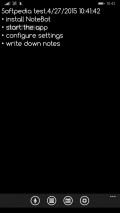NoteBot 3.1.9.2
Those who are seeking for one such app that runs well on Windows Phone have a lot of alternatives at their disposal and NoteBot is one of them. This little helper provides a simple method of making written records, which will always be at hand for users to view and edit.
Simple GUI for effortless operation
The interface of this application is nothing out of the ordinary, as it comes with a plain look and no visual enhancements to make it more appealing for a great deal of users.
The only available customizations from the visual perspective are the typeface and font color choices you can make from the "Settings" menu of the utility.
NoteBot keeps all the functions and commands at hand, so you will have an easy time finding and using them, without having to go through many menus and configuration screens. Also, it works equally well in landscape and in portrait modes.
Configure style settings and write notes on the fly
The default options can be modified before adding content, so you can pick a different font family to use throughout the app and also pick the best character size suited for your needs. There is a varied choice in colors at your disposal as well.
When it comes to the functions, NoteBot supports modifying the third button inside the main menu, so you can easily assign one of the supported actions from the dedicated area of the "Settings" module.
Adding and editing notes could hardly be simpler because all you have to to is start typing inside the main screen of the app. There is not even a "Save" button present nor is it necessary because the content is saved automatically.
Voice to text and cloud backup
A very nice addition to the feature set of this application is the support for voice input that makes it possible for you to dictate to NoteBot the content you want to add.
Insofar as the sharing possibilities are concerned, the app has quite a few in store and one of them can be used for backing up the data. More precisely, the utility integrates with OneDrive to offer you quick uploads of the written content.
Add to watchlist:
NotesHits & Misses
hits
|
misses
|
Bottom Line
Design / UI7
The interface lacks elements of visual appeal as the practicality it offers seems to be the main focus, so it needs more GUI customizations. |
Function7
As a notepad, this app is pretty decent, especially given the speech recognition abilities, but users cannot create individual notes. |
Security10
Very discreet and perfectly safe to use this utility leaves untouched all the system areas where sensitive data is stored. |
Battery3
The very high power usage NoteBot has is weighing heavy on the system resources, as it takes up a massive amount of energy. |
Price10
This is a valuable app on the whole, as it offers all its functions without asking for anything in return and doesn't plague users with ads or prompts to rate it. |
Compatibility9
The application will function properly on all Windows Phone 8 and higher handsets, without any other special requirements. |
Specifications
- price:
- Free with IAP
- current version:
- 3.1.9.2
- reviewed version:
- 3.1.9.2
- developer:
- Erick Brown
- category:
- PRODUCTIVITY
- os version req.:
- 8, 8.1
- age rating:
- N/A
- in-app purchases:
- Yes. add extra functions
- hits:
- 413