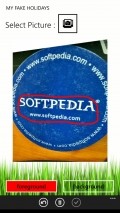My Fake Holidays 2.5.0.0
Playing a neat prank to your friends can be quite easy when you have a utility like My Fake Holidays installed onto your Windows Phone.
Decent GUI with a simple layout
The application offers a functional front-end, with average graphics and a pretty well organized design. The tools and commands are all conveniently placed and easy to reach, so the ease of use is ensured.
The workspace and preview area is rather small in size, so making accurate edge selections and fine tuning the pictures is difficult. In certain areas of the application you will come across some advertisements, but they are far less intrusive than those you are probably used to see in other utilities.
Load source image and make the necessary selection
My Fake Holidays enables you to select and process any photo you have stored onto your mobile device, but you can also capture a fresh snapshot, as the app is able to access the phone's on-board camera for this purpose.
As soon as the image is loaded inside the workspace you can draw around the face or object or any other portion of the pic that you want to set as the foreground layer.
In a similar manner, drawing with your finger around the area that you want to exclude from view you can delineate the background and then press "Accept" to save your selections.
In case you want to go back one or more steps, the "Undo" function is ready inside the main menu shown in the lower side of the screen, where there is also a command that clears all the modifications and resets the source image to its initial look.
Background pic choosing and final adjustments
The application makes it possible for you to use a custom background, either from your photo gallery or from the images that are built-in the app, so you can have the previously made selection set against a famous landmark or landscape in a popular tourist destination.
A set of slider controls appear in the final stage, so you can increase or decrease the outline image size and adjust its vertical and horizontal placement onto the background picture. After each modification you have to tap the brush tile in order to apply the respective change.
There is a sharing option offered by My Fake Holidays, namely a quick button for uploading the freshly obtained image to Facebook, but unfortunately the app crashes when this function is selected.
Add to watchlist:
FiltersCameraHits & Misses
hits
|
misses
|
Bottom Line
Design / UI6
The looks of this application are less appealing, but even the functional side is a bit hindered by the reduced size of the workspace. |
Function7
There are very few options insofar as the image editing is concerned, despite a nice selection of backgrounds offered by the utility. |
Security6
There are too many sensitive system areas in which this app needs to look without any relation to its functionality, so it should be used with care. |
Battery3
In order to have My Fake Holidays up and running properly a substantial amount of power is necessary. |
Price9
The feature set is free to enjoy onto any supported handset, but there are some small ads inside nonetheless. |
Compatibility9
Most Windows Phone devices out there should have no problems in running this app, as long as the OS is at least version 8. |
Specifications
- price:
- Free with ads
- current version:
- 2.5.0.0
- reviewed version:
- 2.5.0.0
- developer:
- Santronix
- category:
- PHOTOGRAPHY
- os version req.:
- 8, 8.1
- age rating:
- N/A
- in-app purchases:
- No
- hits:
- 335