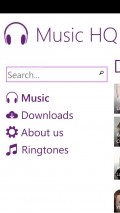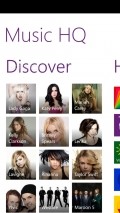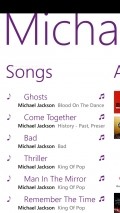Music HQ 2.2.0.319
Windows Phone users have a varied selection at hand, through the Store and among the numerous applications dedicated to finding and saving music tracks there is one called Music HQ that offers a simple and efficient approach to both tasks.
Friendly appearance and convenient layout
A pretty neatly designed interface allows you to browse the online database and find the music you want to get. Moving around songs, charts, playlists and collections is a breeze because there are no lags or glitches of some sort.
Well organized and with all the features at hand, this utility is also focused on practicality and ease of use, so the nice album covers and the neat way in which the content is displayed will make the experience worth while.
Search or discover fresh songs on the fly
This utility has a pretty good search function that seeks for music inside the online database to provide a decent assortment of songs.
There are plenty of artists and albums at your disposal, so the query should offer you pretty accurate results most of the time, even if on rare occasions, some songs or artists are not to be found.
The "Discover" section contains a fine selection of artists that are hot at the moment, so this will surely prove a good helper if you are interested in finding quickly the top choices of most users worldwide.
Play or save the tracks onto your mobile
For each artist you visit inside Music HQ, you can view the released albums and the songs on each of them, as well as a complete lineup of all the hits.
With a single tap on any of the tracks you will start the playback and the controls at your disposal consist of a play/pause button and two more for moving to the next or to the previous song.
Downloading the music files is a one tap job and inside the app's dedicated area you will be able to monitor the progress and as soon as the transfer is complete, the items will become available for offline playback from the "Music" section of the utility.
Add to watchlist:
StreamingPlayerDownloaderHits & Misses
hits
|
misses
|
Bottom Line
Design / UI8
The information is presented in an organized fashion and all the commands are at hand, but the looks could use an upgrade from the visual perspective. |
Function8
Music HQ has a large song database and a neat feature that allows users to have the tracks ready for playback from the app's local storage. |
Security8
The application needs to access other areas of the system than the multimedia library, even if they have nothing to do with the actual functionality. |
Battery6
The substantial power usage of this utility keeps the battery consumption at high levels most of the time. |
Price10
All the features offered by the Music HQ application can be enjoyed freely, without any costs or annoyances. |
Compatibility10
Made to work with pretty much all the handsets on the market, the utility requires a Windows Phone 7.5 and above device to function. |
Specifications
- price:
- 100% Free
- current version:
- 2.2.0.319
- reviewed version:
- 2.1.0.213
- developer:
- Tap Plus
- category:
- AUDIO
- os version req.:
- 7.5, 8, 8.1
- age rating:
- N/A
- in-app purchases:
- No
- hits:
- 468