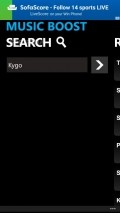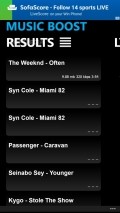Music Boost 3.1.0.4
For those who want to fill up their Windows Phone powered device with all the audio files it can carry, one of the tools that can help them do that goes by the name of Music Boost.
Uncomplicated and efficient front-end
The friendly interface of this application has a decent look, not too flashy and most of all focused on practicality. The main menu offers instant access to the several sections of the app and moving back and forth through the GUI has a smooth feel to it.
The in-app advertisements make their presence felt quite a lot because the ad banners seem to be glued to the upper side of the screen all the time the application is running, following you around the utility.
Search songs and play them on the spot
This utility has a pretty good search engine that seeks for music on several external sources to provide a good assortment of songs. There are no special categories inside, not any suggestions, so you must use the dedicated query function in order to have any tracks ready for playing.
The controls offered inside the dedicated music player are pretty scarce and only the "play/pause" button seems to have any real functionality, as the slider that should allow you to move inside the currently loaded track does not function as expected. Also, the "back" and "forward" functions are of no use, as there is no playlist support for Music Boost.
Lyrics finder and fast downloader
A neat feature of the application is the automatic lyrics search, so every time you open a new song, you will have the text displayed in a separate screen, next to the player component.
This utility allows you to play the songs on the spot, with one tap, so in case you get several entries for the same track, you can pick the one that sounds best of the lot.
In a similar way, downloading the files is pretty fast and the app automatically saves all the songs onto the phone's local storage, so you can access them from the default Music app your Windows Phone comes with.
Add to watchlist:
StreamingPlayerLyricsDownloaderHits & Misses
hits
|
misses
|
Bottom Line
Design / UI8
The decent GUI of this utility is best suited for practical use, but the adverts spoil some of the good feel of the app. |
Function6
With this tool users can locate and save the songs directly to their phone's local storage, but there are no music categories and the player controls are scarce. |
Security8
Apart from demanding for the accessing the owner identity and accessing the phone dialer for no reason, Music Boost leaves all the other system areas untouched. |
Battery3
The audio playback, song downloading and online searches take a heavy toll on the power consumption, which means the battery usage is extremely high at all times. |
Price9
The decent feature pack is free to use, but removing the annoying advertisements and unlocking the full functionality require a purchase. |
Compatibility9
Users with the more recent Windows Phone handsets will be able to enjoy this app onto their devices, as it needs version 8 or higher of the operating system. |
Specifications
- price:
- Free with ads
- current version:
- 3.1.0.4
- reviewed version:
- 3.1.0.1
- developer:
- EvolutionApps
- category:
- AUDIO
- os version req.:
- 8, 8.1
- age rating:
- N/A
- in-app purchases:
- Yes. remove ads, unlock features
- hits:
- 300