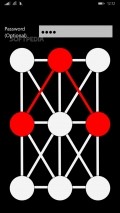Multi Locker 1.0.3.0
Windows Phone owners have quite a few specialized solutions at their disposal and among the utilities that offer to keep photos and text perfectly safe Multi Locker comes with a quite original approach.
Dull and unadorned look, focused only on practical use
This application comes with a plain appearance, as the visually pleasing elements of graphical design are altogether left out to favor functionality and ease of use.
Going through the lists of items that can be added inside the app is a breeze and the navigation among the various sections of the utility is seamless, without any delays or other kind of glitches.
After launching the app one or two times, you will start to receive some occasional prompts that ask you to rate and review the app when it initializes.
Double vaults for twofold protection
Multi Locker offers an interesting way of securing the images and data you want to shield from prying eyes, so on first use it asks you to opt whether you want to create one or two lockers.
The great thing is that each of them can have its own pattern and optional password assigned, so you can keep one for decoy, with some dummy data inside, in case someone somehow obtains the access code from you and keep the important information inside the other vault.
You should plan this ahead carefully because you will not get a second chance to add the second secure storage space or to modify any of the patterns and passkeys, unless you reinstall the app and lose the contained data.
Effortless data input and management
With Multi Locker it is very easy to create folders inside which you can add the items to be protected. The application enables you to add pictures already saved onto your phone, but it is also capable of capturing snapshots on the spot, by accessing the handset's built-in camera(s).
To preserve some passwords or other data that can be put into text format, you can add new items using the specialized function that resides in the main menu hosted at the bottom of the screen.
Extra safety measures for increased security
It is very important to remember deleting from the local storage the images that are added inside the lockers, including the pictures taken with this app, because otherwise they will remain unlocked and anyone with access to your phone can view them.
Another essential thing you have to pay attention to is the list of recently used apps where Multi Locker may appear and if the last screen you looked at contained important data, it will be visible from that list. The app, nonetheless, cannot be accessed from there, as it will require the access code every time it is selected.
Add to watchlist:
EncryptionHits & Misses
hits
|
misses
|
Bottom Line
Design / UI4
This utility has a rather unappealing interface, with common graphics, as it is focused solely on function rather than form. |
Function8
Multi Locker offers a quite good set of features and an original approach thanks to the dual protected storage ability, but it is limited to images and text content. |
Security10
Having this application installed is perfectly safe because it is very discreet and doesn't look to access sensitive areas of the system. |
Battery8
The app requires a decent amount of power to run well, so it keeps the battery usage between low and moderate levels. |
Price10
With Multi Locker users get everything at no cost, as only some sporadic prompts to rate it will appear. |
Compatibility10
Perfectly suited for most Windows Phone devices, the application only needs that version 7.5 of the OS is installed onto the target handset. |
Specifications
- price:
- 100% Free
- current version:
- 1.0.3.0
- reviewed version:
- 1.0.2.0
- developer:
- mautabar
- category:
- SECURITY & PRIVACY
- os version req.:
- 7.5, 8, 8.1
- age rating:
- N/A
- in-app purchases:
- No
- hits:
- 251