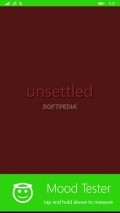Mood Tester 1.0.0.0
Those who want to unwind a bit and have some fun by taking a step back from dealing with their daily tasks can spend a minute or two and see how their feelings are seen from the outside. At least this is the goal of Mood Tester, a nice app you can install and try onto your Windows Phone.
Clean and smooth look
This utility comes with a nice interface, that is painted in soothing green hues while it is waiting for your first touch. Most of the screen is reserved to the area that changes its color to suit the mood it detects and it will preserve that shade until a new reading is complete.
The responsive display adapts the nuances bit by bit and the matches between the states that are described in words and the coloring chosen to represent each of them is inspired for the most part. There are a few mood-color pairs that seem not too well matched, but these are rare.
Quick finger-based readings
Mood Tester works in a very simple manner, as it only requires you to hold your finger pressed against the screen anywhere inside the generous area that takes up almost all the space inside the GUI.
As you keep pressing and the measurements are made, the hues change gradually until the screen is filled with the color corresponding to a certain mood. A single word is shown inside the main area and it depicts the state detected by the app.
It is possible to obtain the same readings whether you use one or more fingers in the same time and the funny thing is that as long as your phone's display detects them, you will be able to use objects for pressing and still get results from Mood Tester.
Add to watchlist:
DivinationHits & Misses
hits
|
misses
|
Bottom Line
Design / UI9
The interface of the application is very simple and tidy, while the colors chosen to represent the different moods give a nice texture to the visuals. |
Function7
The simple testing method has the advantage of requiring only a few seconds to complete, but there are some glitches that trigger the detection even if the user doesn't touch the screen or uses an object. |
Security10
The utility is completely safe and very discreet as it keeps well off the sensitive areas of the system and doesn't need permission to look anywhere inside the phone. |
Battery6
The power consumption is noticeably high while this app is up and running, so the battery usage remains well within the high zone. |
Price10
A really nice and easy to use tool, Mood Tester deserves a try as it will offer a couple of minutes of good fun for everyone who looks to take a few moments off from their daily chores. |
Compatibility8
Suited for the more recent handsets, this application runs well only on Windows Phone 8 and above handsets. |
Specifications
- price:
- 100% Free
- current version:
- 1.0.0.0
- reviewed version:
- 1.0.0.0
- developer:
- zdenekv
- category:
- FUN
- os version req.:
- 8, 8.1
- age rating:
- N/A
- in-app purchases:
- No
- hits:
- 419