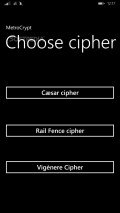MetroCrypt 1.0.0.0
For those who want only the recipient to be able to read the content destined for them, there are several tools that can be put to good use insofar as text encryption is concerned.
Windows Phone users have at their disposal a quite broad base of selection in this respect and one of the most simple to use apps that offers 3 different ciphers is MetroCrypt.
Dull looks bent exclusively on the practical aspect
This utility comes with a plain appearance, completely lacking any visual appeal, as its graphics are extremely simple and basic. The layout is clearly made to emphasize the focus on functionality, as it offers a clear perspective of the data input areas and of the content you add.
The functions and commands are not too many and all kept in plain sight, so as to have them ready at hand. Going through the few sections of the app is fluent and without any delays or glitches of some sort, mainly due to the extreme simplicity of the whole app.
Choose the encryption method and start encoding messages
MetroCrypt allows you to pick one of the 3 ciphers is comes with, namely Caesar, Rail Fence or Vigenere methods of encoding texts, all of them relying on some input key or other content scrambling method.
There are no references inside this app that could shed some light on the degree of protection offered by any of them or with regard to the supported input methods and best practices, so you will have to figure them out on your own or get the info from an external source.
Encrypt texts on the fly and have them decoded just as easily
This application makes the encoding operation a breeze, reducing the number of steps you have to go through to a minimum.
Thus, you only have to provide a numeric key for the Caesar cipher, specify the number of rails for the Rail Fence method or input a key phrase for the Vigenere cipher before proceeding to adding the text.
The content is encrypted instantly, after you press the corresponding button and to decode it things are equally easy, as you have to use the correct key, paste the code and hit "Decrypt Ciphertext!" to get the original text in the other box.
Add to watchlist:
EncryptionHits & Misses
hits
|
misses
|
Bottom Line
Design / UI2
Completely unattractive and without any trace of visually appealing element of graphical design, this app loses a lot here. |
Function4
The feature set is pretty slim and there are no explanations, configurations or more powerful methods of encryption inside. |
Security10
MetroCrypt can be installed and operated without any worries as it doesn't go anywhere near the sensitive areas of the system. |
Battery7
The relatively moderate power consumption of this application ensures the battery usage is kept within decent levels. |
Price10
The utility is offering everything it has completely free of costs and there are no annoyances in sight. |
Compatibility10
Well suited for use on most Windows Phone devices in existence, MetroCrypt only requires version 7.5 of the operating system. |
Specifications
- price:
- 100% Free
- current version:
- 1.0.0.0
- reviewed version:
- 1.0.0.0
- developer:
- Rida Hallal
- category:
- SECURITY & PRIVACY
- os version req.:
- 7.5, 8, 8.1
- age rating:
- N/A
- in-app purchases:
- No
- hits:
- 142