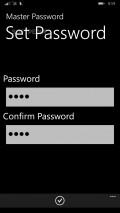Master Password 8 5.0.0.0
In this respect, there is a pretty diversified choice for Windows Phone owners and among the many applications made specifically for this purpose you can find Master Password 8.
Uncomplicated GUI, with a clean appearance
The layout seems fairly well organized, with all the functions and commands conveniently placed for easy access. The navigation through the password list and the various sections of the application is seamless and without any sort of delays.
The graphics are decent, with some neat looking backgrounds, while the data input fields are well-sized. A drawback is represented by the inability to display in full the names of the items added to the password list if there are more than 10 characters.
Occasionally, after a few uses you will start to receive at the application's launch a couple of reminders that prompt you to rate and review Master Password 8.
Add and manage credentials with ease
With the help of this utility you can create new entries on the fly, but there are not categories and it is not possible to create any, so having all the entries stacked on a long list will have to do.
For every item you want to save in the app's database you can add only a name, to make it easier to spot among the other entries and then type in the account name, ID or username, followed by the access password.
There are only two options at your disposal when it comes to handling the entries saved inside Master Password 8, namely editing the respective information or deleting the entry with one tap.
Basic security measures at a glance
The application relies on a simple password access method and asks you to set one when opening the utility for the first time. Later on, you can change the master pass from the dedicated area.
An important thing you should keep in mind is that Master Password 8 has a certain weakness, namely when it is running in the background and you activate it from the list of recently used apps, there is no prompt for providing the login credentials.
Add to watchlist:
Password managerEncryptionHits & Misses
hits
|
misses
|
Bottom Line
Design / UI6
The GUI of this application is clearly meant for practicality as it lacks some really visually appealing graphics, despite the decent backgrounds it comes with. |
Function4
The feature set is very thin as there are no backup and restore options, the data cannot be copied or exported and there is a noticeable flaw that could expose the info inside. |
Security10
Master Password 8 is safe to install and use because it leaves the sensitive areas of the system untouched. |
Battery9
The resource consumption is low, so the reduced battery usage is one of the few advantages of this utility. |
Price10
Getting for free all the features offered by the app is a great by any standards and the application has an excellent value overall. |
Compatibility9
The application should be able to run without any issues on all Windows Phone 8 and above devices. |
Specifications
- price:
- 100% Free
- current version:
- 5.0.0.0
- reviewed version:
- 5.0.0.0
- developer:
- SUNDARA RAJAN C
- category:
- SECURITY & PRIVACY
- os version req.:
- 8, 8.1
- age rating:
- N/A
- in-app purchases:
- No
- hits:
- 232