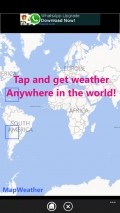MapWeather 1.1.0.0
One of the most commodious tools of this kind that was created especially for Windows Phone users is the one that goes by the name of MapWeather.
Unrefined interface with a clear focus on practical use
This utility will greet you from the first run with a rather common look, but otherwise quite dull and unappealing. The graphics seem designed in haste, as they are rough around the edges, especially when taking into consideration the 5-day forecast section.
The map navigation is fairly fluent and without visible delays, but the presence of some advertisement banners in the upper part of the screen is quite annoying and the continuously changing ads can get in the way and obstruct the view.
Instant weather data for any location across the Globe
With MapWeather you can check out the current conditions in any city or region of the world because once you tap on the map it takes about a split second until the weather details appear. If there is no settlement in that particular spot, instead of the city name you will see the country name as well as the longitude and latitude coordinates.
The air temperature and the general aspect of the weather are shown, while the forecast for the following days can be accessed with one tap on the link presented in the same screen. For the 5-day interval you also get the general aspect of the weather and also the high and low temperature values.
Fast configuration of the running options
MapWeather displays the temperatures either in Fahrenheit or in Celsius units, depending on the selection you make from the "Settings" area.
There are also some visual aids that can make the zooming easier to carry out with one hand, namely the on-screen buttons that can be disabled or enabled from the same section.
Unfortunately, while using the app you might experience some occasional crashes that occur suddenly and not in response to any overload or mishandling of the utility.
Hits & Misses
hits
|
misses
|
Bottom Line
Design / UI4
Looks may be deceiving, but insofar as this app is concerned, its looks are disappointing, with poorly designed graphics and annoying adverts inside. |
Function7
The utility is very quick at bringing weather data and it works for any location on the planet. However, the level of detail is very reduced for the current conditions and long term forecast. |
Security7
There are several areas of the system, like the phone dialer, owner identity and multimedia libraries, which are not related to any of its functions. |
Battery6
There is a quite noticeable power consumption when this app is running and the battery usage remains at very high levels. |
Price7
MapWeather provides a decent set of features, but it has some major drawbacks that decreases its overall value a lot. |
Compatibility9
The utility is appropriate for use on most Windows Phone devices on the market, as it needs version 7.5 and higher of the operating system. |
Specifications
- price:
- Free with ads
- current version:
- 1.1.0.0
- reviewed version:
- 1.1.0.0
- developer:
- Waqas Hafeez
- category:
- WEATHER
- os version req.:
- 7.5, 8, 8.1
- age rating:
- N/A
- in-app purchases:
- No
- hits:
- 329