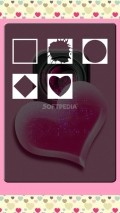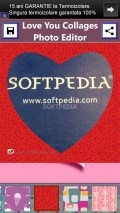Love You Collages Photo Editor 1.0.0.0
Windows Phone users are fortunate to have a lot of such utilities at hand, in the Store, so picking the one most appropriate to your needs and requirements should be pretty easy and fun.
Love You Collages Photo Editor is an app that fits the profile very well by providing a good deal of features for personalizing images and combining them into beautiful montages.
Neatly designed front-end with a functional touch
This app greets you with a pleasant appearance that includes a pretty cool looking background inside the home screen and some carefully designed graphics that are consistent from end to end.
All the functions and controls are kept neatly arranged and easy to reach, so it is quite easy to work with this application. The preview area is decent in size, but the navigation among the various sections and loading effects or making other modifications will have a slight, yet noticeable delay at times.
There is, nonetheless, a noticeable drawback that you will notice immediately, namely the presence of the ad banners that are continuously changing and appear in most areas of the application.
Select the collage pics or edit single photos
Choosing the photos that are to be stitched together in a collage is done in an intuitive manner, as the utility goes directly inside the photo albums stored onto your phone and allows you to pick the images that will be included in the montage.
Unfortunately, at most 6 pictures can be selected for a single collage, so the possibilities are a bit limited in this respect. Nonetheless, there are many collage templates inside the application, but they are shown in strict relation to the number of pics you chose in the previous step.
In case you only want to create a single beautiful image, Love You Collages Photo Editor can take a snapshot using the phone's camera and you can add a specific template, then personalize the pic with background colors, patterns, frames and many more.
Apply customizations and share the images
With this app you can make the necessary adjustments to the loaded images in a simple manner. More precisely, you can increase or decrease the picture size and alter the photo orientation and set the picture at an angle by simply dragging the image until you find the perspective you were looking to get.
For each photo included in the collage you can apply a different effect from the ones available from the dedicated menu. Also, there are numerous patterns for the background, as well as plenty of frames you can opt for.
With all the modifications complete, you can save and then share the newly created image using the functions put at your fingertips by Love You Collages Photo Editor.
Add to watchlist:
Photo sharingFiltersCollageCameraHits & Misses
hits
|
misses
|
Bottom Line
Design / UI8
The decent appearance of this utility earns it some good points, but the pesky adverts take away some of the good feel of the app. |
Function8
There are quite a lot of enhancements inside Love You Collages Photo Editor, but it supports only 6 images per collage and needs more editing features. |
Security10
The application keeps a low profile while running, as it doesn't go anywhere near the sensitive areas of the system. |
Battery5
The power consumption for this app is quite substantial and the battery usage remains very high most of the time. |
Price9
Since everything is provided freely, this is a great tool to have, the only thing users have to cope with are the numerous adverts. |
Compatibility9
Love You Collages Photo Editor is made to function without issues on most Windows Phone handsets, as long as they are powered by version 8 of the OS. |
Specifications
- price:
- Free with ads
- current version:
- 1.0.0.0
- reviewed version:
- 1.0.0.0
- developer:
- MILAN MARINKOVIĆ PR AGENCIJA ZA IZDAVANJE SOFTVERA
- category:
- PHOTOGRAPHY
- os version req.:
- 8, 8.1
- age rating:
- N/A
- in-app purchases:
- No
- hits:
- 304