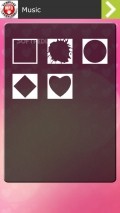Love Photo Collage Maker 1.0.0.0
Fortunately, for those who own a Windows Phone handset, this is a rather easy and quite fun job, as there are numerous tools that can take care of this task. Love Photo Collage Maker is one of them and it proposes an easy approach to this activity.
Well-sized workspace and convenient layout
This application greets you with a pleasant look that includes a pretty background inside the home screen and some lovely graphics that are consistent from end to end and very much in tune with the app's name.
All the commands and controls easy to reach and neatly stacked in the lower side of the screen, so there should be no problems in accessing and using them.
Most of the space inside the main screen is reserved to the work area, so you can view the project in full while working on it. Unfortunately, there are also some ads displayed all through the utility, some of which appear in full screen quite often.
Customize pictures individually or in collages
With Love Photo Collage Maker you can easily take photos and edit them as the app offers a few layouts and some nice enhancements for individual images.
If you go for the montage option, you will have a lot more templates at your disposal, but also a limitation of only 6 photos per collage
The images placed onto the canvas can be repositioned, enlarged or made smaller, as well as rotated using intuitive touch gestures.
Useful editing tools and quick sharing
The special settings you can use here include the selection of a background pattern or solid color that becomes more visible as you increase the margin size, as well as adding an individual filter for each picture. Also, there are plenty of frames for you to choose from.
As soon as the all the editing tasks are complete and your collage is ready, you can share it with your friends via Facebook or publish it in the online social gallery provided by the developer, as the app integrates seamlessly with both services and supports others as well.
However, you should note that the application applies a watermark on every saved image or collage, so the output might not be entirely as you hoped.
Add to watchlist:
Photo sharingFiltersCollageCameraHits & Misses
hits
|
misses
|
Bottom Line
Design / UI8
The looks are quite nice, but there are many ad banners inside and some annoying full screen adverts that spoil the fun. |
Function6
The app offers some nice enhancements and plenty collage templates, but is limited in terms of number of pics per montage and also adds a watermark. |
Security10
This utility doesn't touch any sensitive areas of the system while functioning, so users can have it installed without any worries. |
Battery4
Keeping Love Photo Collage Maker running for longer periods of time will drain the phone battery quickly because the power consumption is substantial. |
Price9
With all the functions offered free of cost, this app seems a good deal overall, even if it bothers the user with lots of ads. |
Compatibility9
The application is made to function without issues on most Windows Phone handsets, as long as they are powered by version 8 or higher of the OS. |
Specifications
- price:
- Free with ads
- current version:
- 1.0.0.0
- reviewed version:
- 1.0.0.0
- developer:
- MILAN MARINKOVIĆ PR AGENCIJA ZA IZDAVANJE SOFTVERA
- category:
- PHOTOGRAPHY
- os version req.:
- 8, 8.1
- age rating:
- N/A
- in-app purchases:
- No
- hits:
- 489