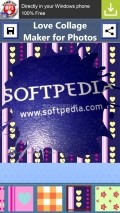Love Collage Maker for Photos 1.0.0.0
For anyone interested in putting together a beautiful collage in a couple of minutes, there are numerous apps to help in this respect and Love Collage Maker for Photos is one of them.
Convenient and well designed interface
The utility brings you an unsophisticated GUI, but with some carefully designed graphics throughout. All the functions are at hand and ready for use, mainly from the lower part of the screen, as most of the workspace is reserved to the preview.
The smooth navigation among the various sections of the app and the convenient placement of all the functions are other assets of this application.
There is, nonetheless, a noticeable drawback that you will notice immediately, namely the presence of the ad banners that are continuously changing and also there are some full screen adverts that appear quite often.
Easily pick the images and layouts
Since Love Collage Maker for Photos can be used for capturing snapshots as well, you can use the freshly taken pictures in your projects. In case you want to go for some images that are already stored onto the mobile device, it is possible to use at most 6 for a single collage.
The quantity of selected pics influences directly the available collage templates, as only the layouts that match in number of slots the photo selection are put at your disposal. The individual picture options are even more reduced in this respect, as there are only 5 templates you can opt for.
Collage and individual pic editing
With this application you will be able to add a personal touch to the montages you create by increasing or decreasing the size of the selected image and moving the photo using intuitive touch gestures.
With Love Collage Maker for Photos you can further personalize the selected pics by adding some special enhancements, few in number, but with a very neat look. Thus, there are some image filters you can apply to each pic and a generous selection of frames and background patterns or solid colors.
The sharing options are at hand and easy to reach, but you should note that on every saved montage or individual photo there will be a watermark that cannot be removed or modified.
Add to watchlist:
Photo sharingFiltersCollageCameraHits & Misses
hits
|
misses
|
Bottom Line
Design / UI7
This utility has a decent aspect overall, but there are also some annoying adverts that take away some of the good feel. |
Function6
The app offers some neat background patterns and plenty of frames, but the number of pictures per collage is limited and there is a watermark stamped onto every montage. |
Security10
Love Collage Maker for Photos is very discreet and well behaved as it leaves untouched the sensitive areas of the system while running. |
Battery5
The utility takes a significant amount of energy to run well, as the power consumption is in the high area constantly. |
Price9
The application comes without any cost other than that of having to put up with countless advertisements. |
Compatibility9
Those who are willing to take this tool for a test run will be able to do so onto any Windows Phone 8 or higher handset. |
Specifications
- price:
- Free with ads
- current version:
- 1.0.0.0
- reviewed version:
- 1.0.0.0
- developer:
- MILAN MARINKOVIĆ PR AGENCIJA ZA IZDAVANJE SOFTVERA
- category:
- PHOTOGRAPHY
- os version req.:
- 8, 8.1
- age rating:
- N/A
- in-app purchases:
- No
- hits:
- 284